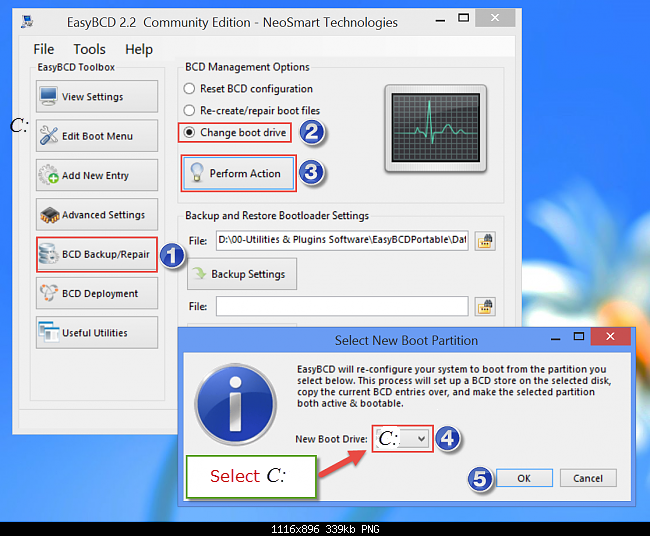New
#1
I Can't Format My HDD
Hiya guys, I have 2 HDD's in my PC, one is a Windows 10 HDD and the other is just there for media files. I wanted to format my media drive, but it wont let me. It turns out when I installed Windows 10, it added the boot folders to the media HDD. No idea why.
I guess I need to somehow move these files to the Windows 10 HDD, so then it might let me format it? But I have no idea how to do this, and everything I have Google'd looks really hard, what's the easiest way to fix this? I just want my Windows HDD only, and format the other.


 Quote
Quote