New
#1
My windows 10 laptop does not detect my Transcend 1TB externalHDD
SO I have a 1 TB Transcend Hard disk and it use to work perfectly flawless before I updated my windows 10 now after I have updated my windows 10 my laptop does not detect my Hard disk I can see it in my disk Management but can't change the disk letter so that specific solution is useless. Also I have checked on my other laptop with windows 10 and the hard disk is detected there and works fine.
Please help as I don't want to format the hard disk I don't have enough space in my other laptop to backup all the data that is in my hard disk and neither do I have money right now to buy the new hard disk and transfer all stuff there so can you provide a solution for it?
For more information refer the pictures!
Last edited by reawaken; 23 Sep 2016 at 21:12.

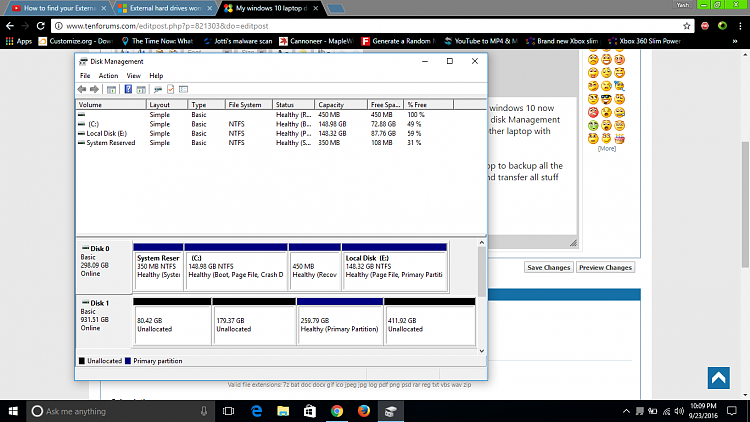
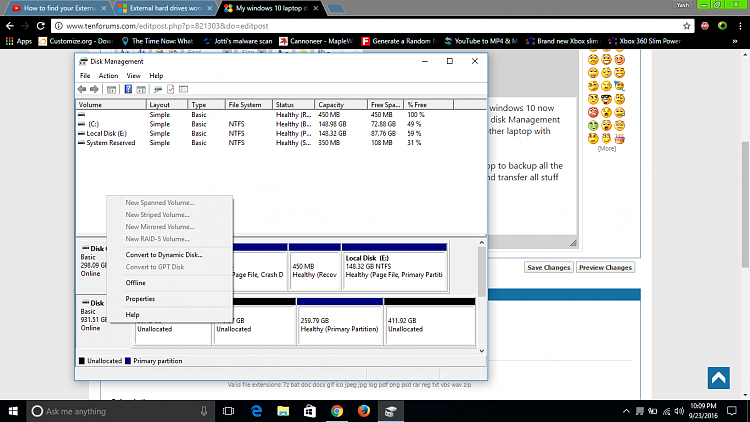

 Quote
Quote