New
#1
USB disks/drives inaccesible due to Driver issue
Few days ago when I was trying to access one of my USB flash disks, it wasn't visible in the Explorer but, heard the sound of detection of the device by windows. Checked Device manager and saw the "Yellow sign with exclamation" on the device under "Disk drives". Under properties, it says that Windows can not load the driver.
Tried the same USB disks on other PC, works fine!
Tried the registry edit method of removing "Upper" or "LowerFilters", Uninstalling USB controllers & device, other popular methods mentioned on internet, no luck..
Booted in to Safe mode with the USB disk plugged in, Windows detects it & is accessible for the first time.
If I eject & re-insert it, dosen't work as usual.
I've tried other USB disks & Portables hard disks, the same problem. But, other USB devices like Mouse, Gamepad works fine. Only issue with USB flash disks/Pen drives!!
I don't want to do a clean install. Recently got the Anniversary Update v1607, don't know if there's any connection to this.
Any solution to this??

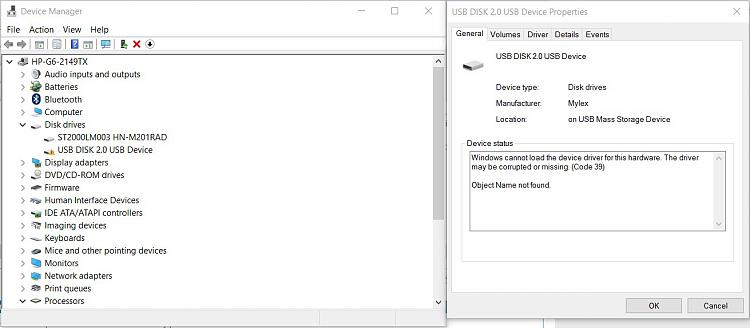
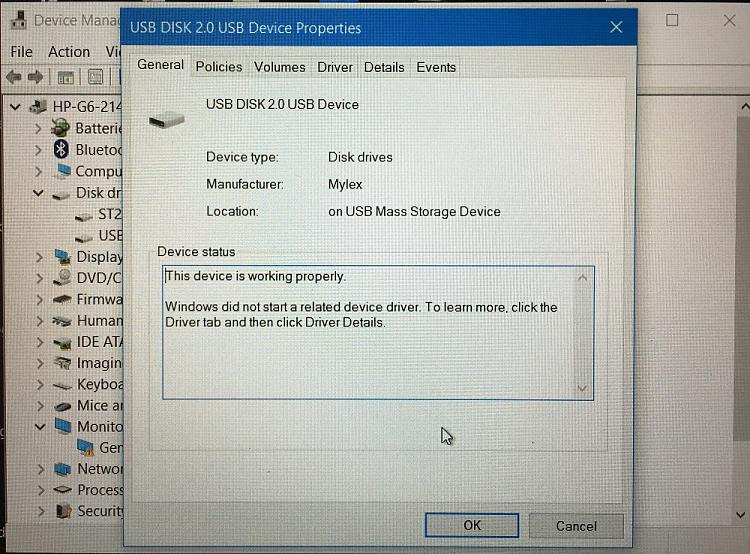

 Quote
Quote
