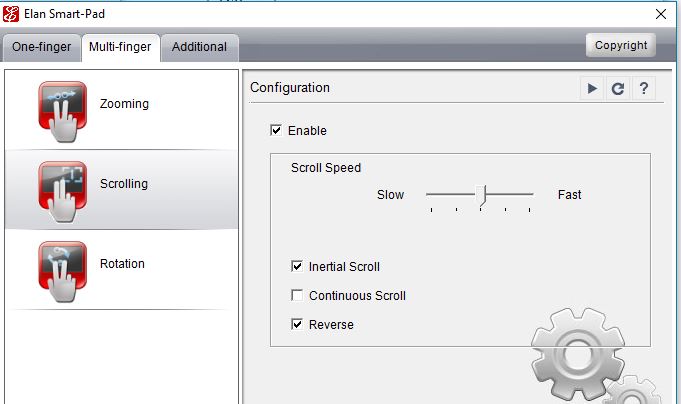New
#1
2 Finger scroll stops working at random
Hey guys looking for some help. I have a Acer ES1 laptop running Windows 10. The problem i'm having is the 2 finger scroll stops working at random on sites like Youtube, etc. I am using the ELAN driver.
Any ideas how i can fix this. I am terrible with computers so if you don't mind dumbing it down for me, thanks alot


 Quote
Quote