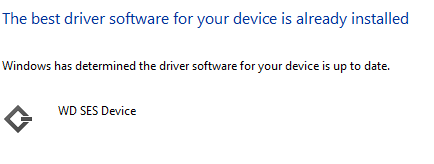New
#1
New thought on stubborn Win10 USB problems
After months of problems with external USB drives not mounting and not being able to use my card readers, either internal or external, I took my rig in to a shop. They gave me the usual okey doke about missing a driver.
Well, they fixed the external drive mounting issue: they said that 'diskpart' or something like that had somehow been disabled. The enabled it and that problem was solved.
The card reader prob has not been solved. They worked on it for two days straight. Their conclusion is that part of Win10 is simply broken and can't be fixed. Their experience mirrored mine: I would uninstall the drivers for the USB controllers in Device Manager and update them with newer drivers. The card reader worked for one session, then, on reboot, reverted to not being accessible.
What they discovered was that even though I had installed newer drivers, Windows, on a restart would uninstall the new drivers and reinstall the old, broken drivers so that my card readers would never be accessible. They insist that they have about 3-4 systems a week come in that have some sort of insoluble Win10 issue; however, they hadn't seen my exact situation. They had a similar scenario where a sound card crashed the rig any time they used it.
They were also not hopeful that any Win10 fix would appear in any foreseeable update.
They offered to reinstall Win7 to factory defaults if I wanted. Being a photographer and needing a card reader this is tempting. But I would then lose my 'free upgrade' in case they ever do fix Win10. Dilemma.
Does anyone know if this is true about MS and if there are updates that may solve this situation. Or should I go back to Win7? Or any other information or suggestions. Thank you.
Reba


 Quote
Quote