New
#1
"Reconnect your Drive" message
-
-
New #2
Hello Atom, :)
This notification indicates that the drive you selected to use to save your File History to is disconnected, and is wanting you to connect it so it can continue saving your File History to.
https://www.tenforums.com/tutorials/5...dows-10-a.html
You can stop this message by either connecting the selected drive, select a different drive that is connected, or turn off File History.
https://www.tenforums.com/tutorials/5...dows-10-a.html
-
New #3
Thank you Brink .. I have turned the setting to off, and will see how it goes
-
-
Related Discussions

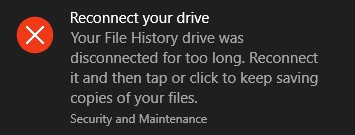


 Quote
Quote
