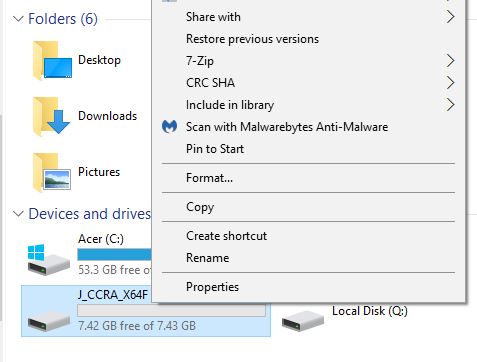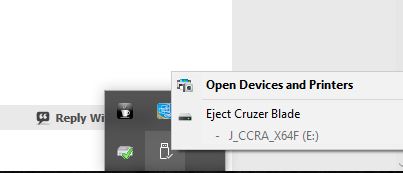New
#1
safe removal drive
When I have inserted a SD memory card, I have the possibility for "ejecting" the card after which it can be safely removed.
I donot understand why this possibility does not exist with an USB HDD. I thought that just removing such drive gives the chance of damaging it.


 Quote
Quote