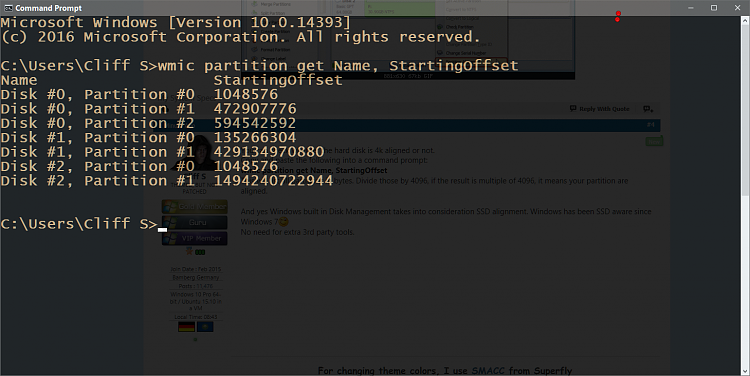New
#1
SSD and partition tool
I have a notebook with a Samsung 850 Evo SSD. I want to reduce partition where Windows 10 is installed and I see that in Control Panel there is a tool for managing partition. I wonder if this tool takes in consideration 4096 bytes alignment recommended for SSD. Thanks!


 Quote
Quote