New
#11
There was a way to use FreeDos and it's fdboot.img , to make a USB key be "seen as a Floppy" but it has been years since I played with that but I am sure there are other ways to do something similar, if win10 needs to see a Floppy.
FreeDOS | Download FreeDOS (last item on page)
found a post about using fdboot.img too:
at least with my netbook (an Acer Aspire), the trick is to make the MBR (master boot record) look enough like that of a floppy drive to fool the BIOS into treating it as USB-FDD. I was able to accomplish that by downloading fdboot.img from http://www.freedos.org/, and "burning" it onto the USB stick using dd if=~/downloads/fdboot.img of=/dev/sdc (make absolutely sure you use the right device node for your USB stick: don't overwrite your hard drive MBR!)
after that, I rebooted with the USB drive inserted and this time it was recognized as a USB-FDD instead of USB-HDD.and from Linux, I could mount the USB stick using mount /dev/sdc /mnt, and copy files onto it.
EDIT: Okay this got me thinking and if you use the fdboot.img image (above) and use Rufus USB Creator to "burn" a DD Image with it, it turns the USB Key into a Fat12 Partitioned USB Key , hope my 16GB Key is Ok :) it's only 2mb now.... Have not booted off it as I have a backup running ATM though, it is accessible in File Explorer, not sure how much free space you need for your Firmware.
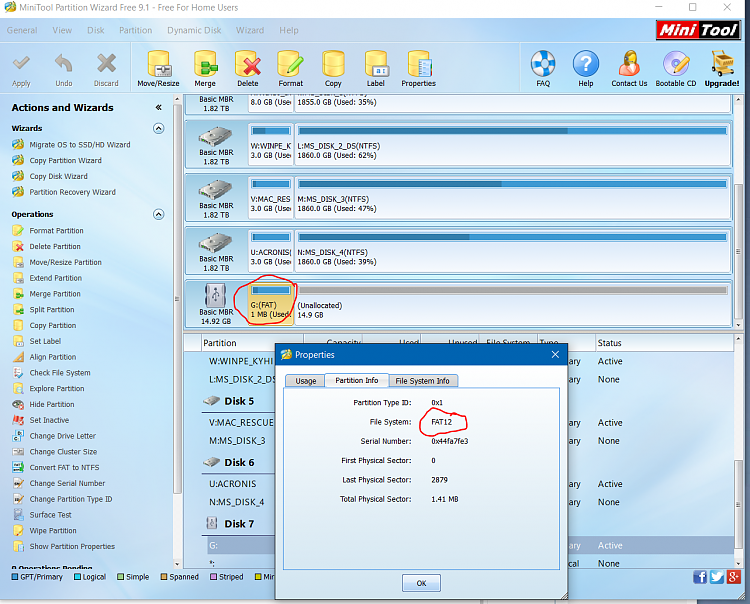


 Quote
Quote