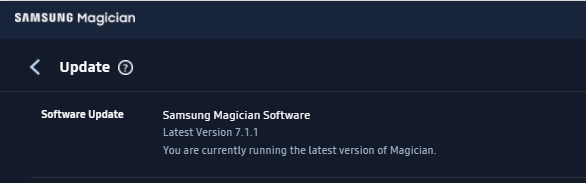New
#1241
I installed this update and for a while everything seemed okay. Then on Saturday after a power off I got this message on boot. No matter how I booted, restart or power off, I continued to receive. As per their suggestion I uninstalled, downloaded a fresh copy and re-installed. Controlled Access not being used.
Everything looked good, couple of different test boots, all clear. (No fail to initialize application message.)
Today I rebooted after updating Intel Display drivers and message back. Looked in reliability history, nothing recorded. Did notice a couple of Samsung failures since March 31, 2022
Rebooted and no message from Samsung Magician.
Have a hunch there is something deeper going on, likely with Magician.


 Quote
Quote on Both my pc's
on Both my pc's