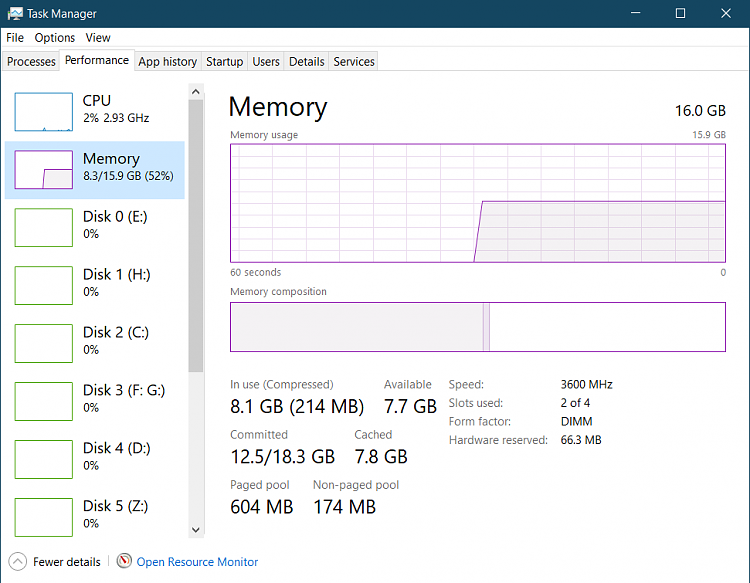New
#981
Samsung Magician
-
-
-
New #983
-
New #984
Samsung Magician Solved - Page 98 - Windows 10 Forums
I let it select what it wants to cache, but gave it 16GB RAM to use(I have 32GB)
I only used it for about a week, but like RAPID noticed no real benefit in daily stuff, except that my VMs started fasted, and were snappier, but some of my benchmarking programs didn't care for it, they ran, but some scores were even lower than without it.
-
New #985
You could try out AMD's RamDisk ...it is free for your use upto 4GB , so far for me it has caused no issues unlike some of the other RamDisk I've tried.
AMD Radeon(TM) RAMDisk
AMD Radeon RAMDisk - Support - FAQs - Getting Started
-
-
New #987
Thanks Cliff S, Kbird and CountMike. I have played with RAM disks in the distant past, but got lazy once SSD's started to dominate the marketplace. Even though all my builds have used ROG motherboards, and somehow I never ran across the RAMCACHE and was curious regarding it. Might play with it for the heck of it. I have 2 SSD's and one of them can utilize the rapid mode, but I found no difference in normal use and slight delays in reboot so I disabled rapid mode and haven't used it for a while. As always, appreciate the information and education.
-
-
-
New #989
Just got a Lenovo X1 Carbon Extreme with 2 (1.0 TB & 500 GB) Samsung NVMe drives. Alas, they're not supported in Magician:

It's identified as a PM981 NVMe PCIe M.2 1 TB drive. Runs really fast, but doesn't work with Magician. I'm guessing it's because this is strictly (or mostly) an OEM part. Anybody know more than that?
Thanks!
--Ed--
-
Related Discussions

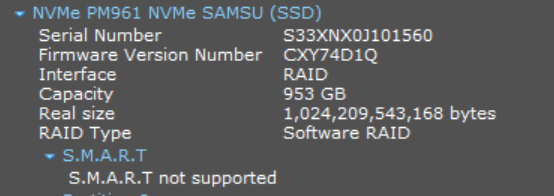

 Quote
Quote