New
#871
Samsung Magician
-
-
New #872
I got 5.2 from magician itself. It asked for removing Rapid mode. I approved. After 5.2 installation, I enabled Rapid mode again.
-
New #873
Strange. I just downloaded from the Samsung site and it says version 5.1. Clicking the i in upper right says "you have the latest version".
-
-
New #875
Microsoft OneDrive - Access files anywhere. Create docs with free Office Online.
The above link will expire in two days.
This is a link to my OneDrive copy of thel Magician 5.2 zip. 27.6 MB.
-
-
-
-
-
-
Related Discussions

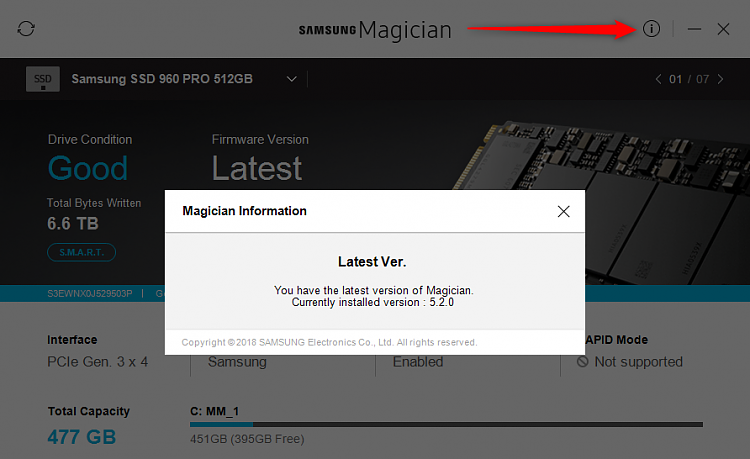

 Quote
Quote