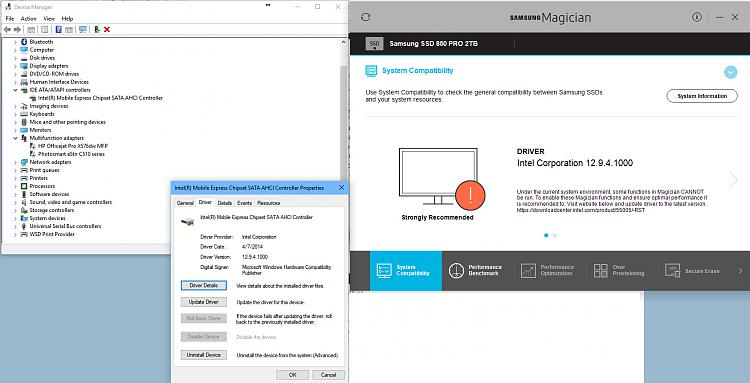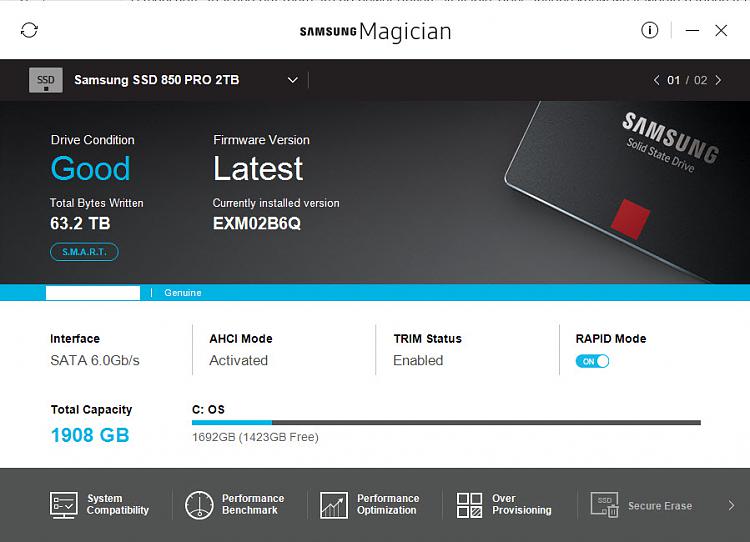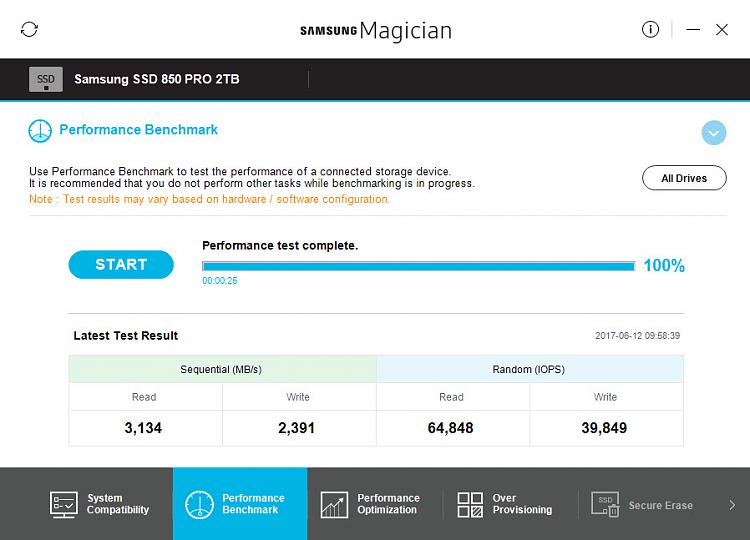New
#751
Your issue isn't typical of a firmware update. That said, I've no idea what went wrong. And for the record, Samsung Magician will only update compatible Samsung drives. If a drive doesn't need a firmware update, no update is performed.
Additionally this isn't an "automatic" update so you'd have to tell Magician to update. With that said, you should only update one drive at a time. In fact I'm pretty sure Magician only allows one drive at a time.
Anyway as said earlier, I've no idea what happened, and thus no suggestions.


 Quote
Quote