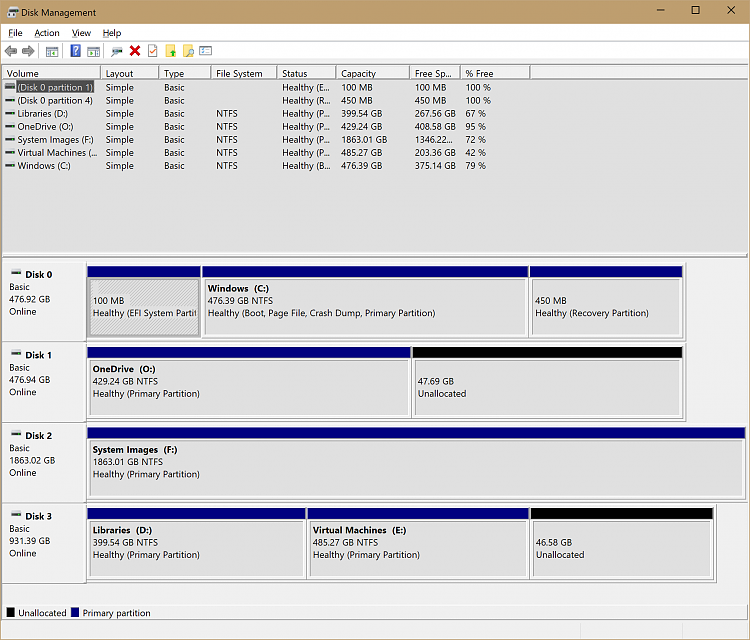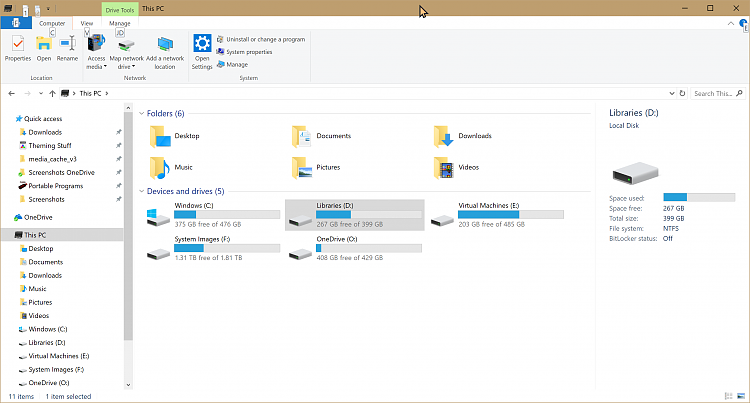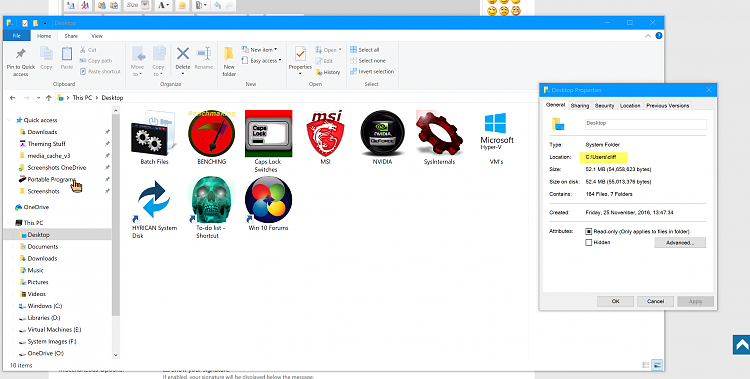New
#661
Do not use magician to over-provision
Can you post a screenshot of the drive in question, in disk management first please?
like this:
In Magician the visual of the drive partitioning is so gawd awful, I just noticed, and doesn't look like what I have in Disk management, i noticed.
As you can see, it has C: & D: that have and should be D: & E:
Also it gives a total for all my drives and is not drive specific.
I really recommend trying to create a unallocated partition manually.(shrink a partition to whatever % or size you wish), then delete the newly created volume that does not contain data)

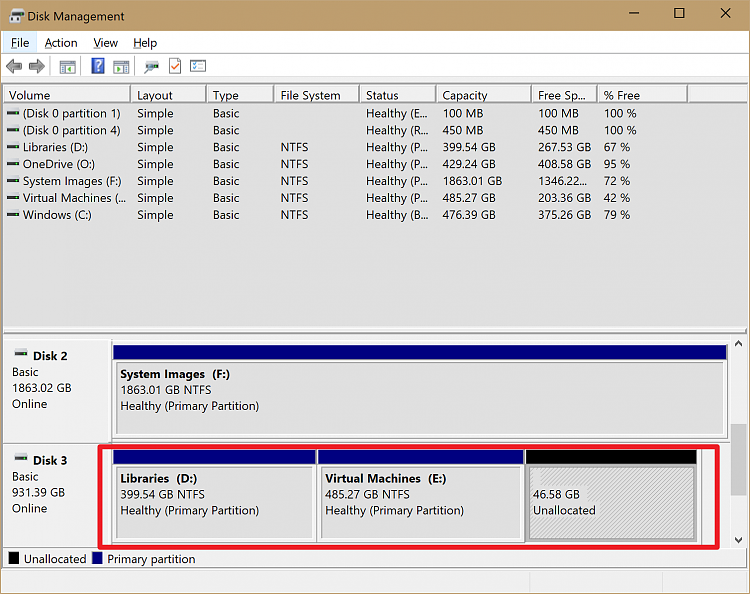
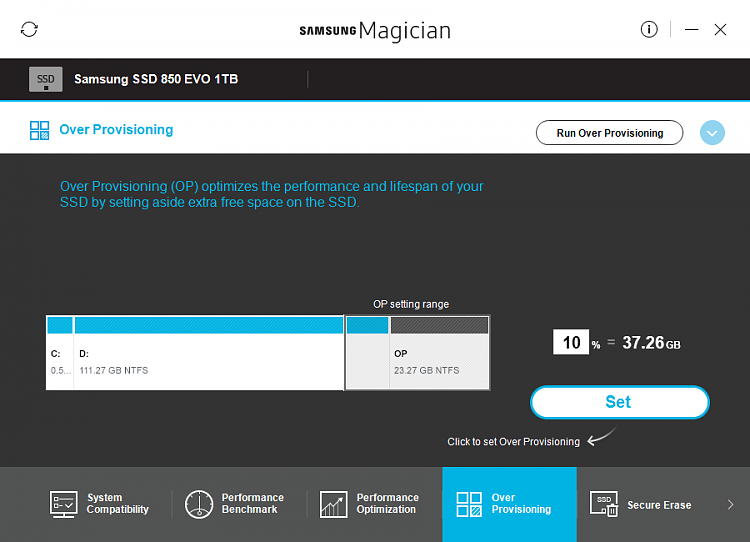


 Quote
Quote )
)