New
#671
Done, thanks for the heads up.
The result from winsat formal:
Disk Sequential 64.0 Read 3352.27 MB/s 9.3
Disk Random 16.0 Read 2761.09 MB/s 9.5
which is very impressive.
Here is the result of the winsat formal test.
Windows System Assessment Tool
> Running the Formal Assessment
Machine already has a WinEI rating. Rerunning all assessments ...
> Running: Feature Enumeration ''
> Run Time 00:00:00.00
> Running: WinSAT Direct3D Assessment '-aname DWM -time 10 -fbc 10 -disp off -normalw 1 -alphaw 2 -width 1280 -height 1024 -winwidth C(1144) -winheight C(915) -rendertotex 6 -rtdelta 3 -nolock'
> Assessing Desktop Graphics Performance
> Run Time 00:00:10.31
> Running: WinSAT Direct3D Assessment '-aname Batch -time 5 -fbc 10 -disp off -animate 10 -width 1280 -height 1024 -totalobj 300 -batchcnt C(10) -objs C(26) -rendertotex 6 -rtdelta 3 -texpobj C(1)'
> Assessing DirectX Batch Performance
> Run Time 00:00:00.08
> Running: WinSAT Direct3D Assessment '-aname Alpha -time 5 -fbc 10 -disp off -animate 10 -width 1280 -height 1024 -totalobj 300 -batchcnt C(75) -objs C(26) -rendertotex 6 -rtdelta 3 -texpobj C(1)'
> Assessing DirectX Alpha blend Performance
> Run Time 00:00:00.06
> Running: WinSAT Direct3D Assessment '-aname Tex -time 5 -fbc 10 -disp off -animate 10 -width 1280 -height 1024 -totalobj 500 -batchcnt C(125) -objs C(20) -noalpha -texshader -totaltex 10 -texpobj C(4) -rendertotex 6 -rtdelta 3'
> Assessing DirectX Texture load Performance
> Run Time 00:00:00.05
> Running: WinSAT Direct3D Assessment '-aname ALU -time 5 -fbc 10 -disp off -animate 10 -width 1280 -height 1024 -totalobj 500 -batchcnt C(125) -objs C(20) -noalpha -alushader -totaltex 10 -texpobj C(1) -rendertotex 6 -rtdelta 3'
> Assessing DirectX ALU Performance
> Run Time 00:00:00.06
> Running: WinSAT Direct3D Assessment '-dx10 -aname Batch -time 5 -fbc 10 -disp off -animate 10 -width 1280 -height 1024 -totalobj 300 -batchcnt C(10) -objs C(26) -rendertotex 6 -rtdelta 3 -texpobj C(1)'
> Run Time 00:00:00.00
> Running: WinSAT Direct3D Assessment '-dx10 -aname Alpha -time 5 -fbc 10 -disp off -animate 10 -width 1280 -height 1024 -totalobj 300 -batchcnt C(75) -objs C(26) -rendertotex 6 -rtdelta 3 -texpobj C(1)'
> Run Time 00:00:00.00
> Running: WinSAT Direct3D Assessment '-dx10 -aname Tex -time 5 -fbc 10 -disp off -animate 10 -width 1280 -height 1024 -totalobj 500 -batchcnt C(125) -objs C(20) -noalpha -texshader -totaltex 10 -texpobj C(4) -rendertotex 6 -rtdelta 3'
> Run Time 00:00:00.00
> Running: WinSAT Direct3D Assessment '-dx10 -aname ALU -time 5 -fbc 10 -disp off -animate 10 -width 1280 -height 1024 -totalobj 500 -batchcnt C(125) -objs C(20) -noalpha -alushader -totaltex 10 -texpobj C(1) -rendertotex 6 -rtdelta 3'
> Run Time 00:00:00.00
> Running: WinSAT Direct3D Assessment '-dx10 -aname GeomF4 -time 7 -fbc 10 -disp off -animate 10 -width 1280 -height 1024 -totalobj 150;200;241 -batchcnt C(50);C(200);C(300) -objs C(12);C(26);C(45) -noalpha -geomf4shader -texpobj C(0) -rendertotex 6 -rtdelta 3 -tierframes 60 -tiertime 1'
> Run Time 00:00:00.00
> Running: WinSAT Direct3D Assessment '-dx10 -aname GeomV8 -time 7 -fbc 10 -disp off -animate 10 -width 1280 -height 1024 -totalobj 75;100;120 -batchcnt C(25);C(100);C(150) -objs C(8);C(17);C(29) -noalpha -geomv8shader -texpobj C(0) -rendertotex 6 -rtdelta 3 -tierframes 60 -tiertime 1'
> Run Time 00:00:00.00
> Running: WinSAT Direct3D Assessment '-dx10 -aname CBuffer -time 5 -fbc 10 -disp off -animate 10 -width 1280 -height 1024 -totalobj 75 -batchcnt C(25) -objs C(8) -rendertotex 6 -rtdelta 3 -texpobj C(1) -cbuffershader -cbufa 2 -cbuff 5 -cbufp 6'
> Run Time 00:00:00.00
> Running: Media Foundation Playback Assessment '-input C:\Windows\Performance\WinSAT\winsat.wmv -nopmp'
> Run Time 00:00:00.51
> Running: Extended Media Assessment '-input C:\Windows\Performance\WinSAT\Clip_1080_5sec_VC1_15mbps.wmv -video offscreen -audio mute -prevent3pc -width 100%m -height 100%m -constrain -savereg -autoprofname -expfrmmin 135 -expfrmmax 150 -overrideframetype prog'
> Run Time 00:00:06.06
> Running: Extended Media Assessment '-input C:\Windows\Performance\WinSAT\Clip_1080_5sec_10mbps_h264.mp4 -video offscreen -audio mute -prevent3pc -width 100%m -height 100%m -constrain -savereg -autoprofname -expfrmmin 135 -expfrmmax 150 -overrideframetype prog'
> Run Time 00:00:06.20
> Running: Extended Media Assessment '-input C:\Windows\Performance\WinSAT\Clip_480_5sec_6mbps_h264.mp4 -video offscreen -audio mute -prevent3pc -width 100%m -height 100%m -constrain -savereg -autoprofname -expfrmmin 135 -expfrmmax 150 -overrideframetype int2fps'
> Run Time 00:00:05.91
> Running: Media Decode/Encode Assessment '-input C:\Windows\Performance\WinSAT\winsatencode.wmv -encode C:\Windows\Performance\WinSAT\winsat.prx'
> Run Time 00:00:01.50
> MOOBE Run Time 00:00:31.42
> Running: CPU Assessment '-encryption -up'
> Run Time 00:00:03.08
> Running: CPU Assessment '-compression -up'
> Run Time 00:00:10.13
> Running: CPU Assessment '-encryption2 -up'
> Run Time 00:00:03.06
> Running: CPU Assessment '-compression2 -up'
> Run Time 00:00:10.09
> Running: CPU Assessment '-encryption'
> Run Time 00:00:10.23
> Running: CPU Assessment '-compression'
> Run Time 00:00:10.30
> Running: CPU Assessment '-encryption2'
> Run Time 00:00:10.22
> Running: CPU Assessment '-compression2'
> Run Time 00:00:10.22
> Running: System memory performance assessment ''
> Run Time 00:00:05.20
> Running: Storage Assessment '-seq -read -n 0'
> Run Time 00:00:01.14
> Running: Storage Assessment '-ran -read -n 0'
> Run Time 00:00:00.09
> Running: Storage Assessment '-ran -read -n 2'
> Run Time 00:00:00.09
> Running: Storage Assessment '-ran -read -n 3'
> Run Time 00:00:00.11
> Running: Storage Assessment '-ran -read -n 4'
> Run Time 00:00:00.11
> Run Time 00:00:00.00
> CPU LZW Compression 942.70 MB/s
> CPU AES256 Encryption 6353.33 MB/s
> CPU Vista Compression 2383.24 MB/s
> CPU SHA1 Hash 2676.64 MB/s
> Uniproc CPU LZW Compression 168.30 MB/s
> Uniproc CPU AES256 Encryption 862.43 MB/s
> Uniproc CPU Vista Compression 485.11 MB/s
> Uniproc CPU SHA1 Hash 639.69 MB/s
> Memory Performance 32980.24 MB/s
> Direct3D Batch Performance 42.00 F/s
> Direct3D Alpha Blend Performance 42.00 F/s
> Direct3D ALU Performance 42.00 F/s
> Direct3D Texture Load Performance 42.00 F/s
> Direct3D Batch Performance 42.00 F/s
> Direct3D Alpha Blend Performance 42.00 F/s
> Direct3D ALU Performance 42.00 F/s
> Direct3D Texture Load Performance 42.00 F/s
> Direct3D Geometry Performance 42.00 F/s
> Direct3D Geometry Performance 42.00 F/s
> Direct3D Constant Buffer Performance 42.00 F/s
> Video Memory Throughput 112570.00 MB/s
> Dshow Video Encode Time 0.73245 s
> Media Foundation Decode Time 0.04200 s
> Disk Sequential 64.0 Read 3476.48 MB/s 9.3
> Disk Random 16.0 Read 2536.53 MB/s 9.4
> Total Run Time 00:01:45.63
Cliff, here is the screenshot of my C drive from the disk management view. I'd like to set OP since I use my disk for pretty much everything. I have a laptop - would be nice if it had a place for two m2 SSDs. BTW, been to Bamberg - nice town. Lived in Kitzingen for a little while back a few years now.
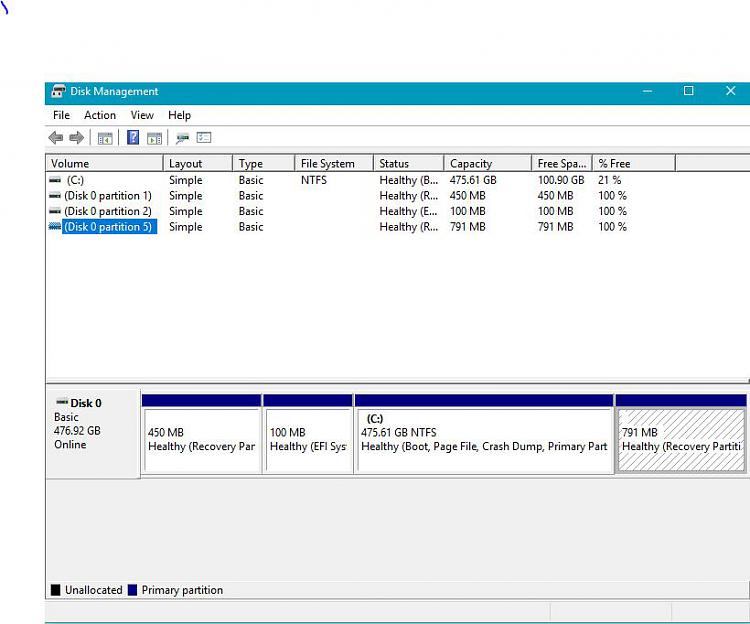
You can also find your scores in C:\Windows\Performance\WinSAT\DataStore\2017-05-06 19.03.29.168(or what ever timestamp you have) Formal.Assessment (Recent).WinSAT
It opens your default browser, as it is an HTM file, and shows you your, what used to be called "windows 7 experience index" if you scroll down to here:
OK...I will leave well enough alone. Also, RAM shows a difference between sizes, too. It is Engineering vs. marketing!
Since were talking about SSD drives, you might actually look through the link I posted as well. And while what you say has some truth, that's not the whole story. Again, I refer you to the Seagate link.
My point is reserved space, not the numbering system used to calculate it.All SSDs reserve some amount of space for these extra write operations, as well as for the controller firmware, failed block replacements, and other unique features that vary by SSD controller manufacturer. The minimum reserve is simply the difference between binary and decimal naming conventions.
Many people are blissfully unaware that one gigabyte (GB) is precisely 1,000,000,000 bytes, and one gibibyte (GiB) is precisely 2^30 = 1,073,741,824 bytes, or about 7.37% more than a GB. Many people are also blissfully unaware that storage is properly measured in gigabytes, whereas memory is properly measured in gibibytes. Even though SSDs are built from NAND flash memory chips, they are marketed as storage devices, and SSD manufacturers reserve the extra 7.37% of memory space as a provision for background activities such as garbage collection. For example, a 128GB SSD will inherently include 128 * 73,741,824 = 94.4 million bytes of built-in over-provisioning.
Thanks.
All I am saying is the reserved space is not part of the stated drive size whether in decimal or binary.
And all I'm saying is space is reserved. We can debate the numbers elsewhere, but for my post, and point... reserved space.
Thanks.