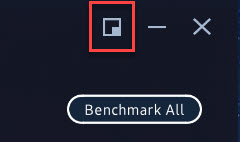New
#1201
Samsung Magician
-
-
New #1202
Welcome to Ten Forums. While 6.3 still had a 'daily download' limit, you were diverted to this page....
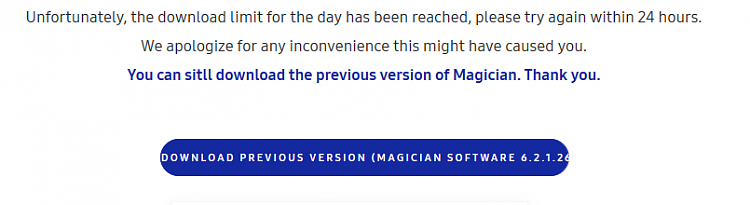
Download Limit Exceeded | Samsung Semiconductor Global Website
...which is still there, and has a working link to download the 6.2.1 installer direct from Samsung (I've just tested that).
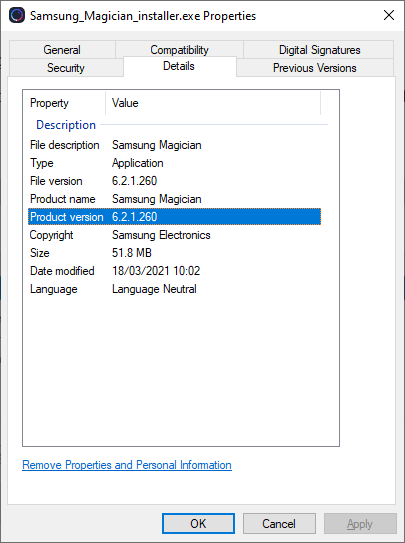
.
-
-
-
New #1205
Mine auto updated today and is working fine.
-
New #1206
I even had tried turning off all my hardware monitoring software(TT RGB Plus(uses an older HWInfo .dll), Aida64, and Afterburner) before installing, thinking maybe something might be interfering, but that wasn't the problem either.
I thought of this, because to install HWInfo, I need to turn of the TT RGB Plus, or else HWInfos driver cannot install, after installation I can then run TT PGB plus like normal(I need it to run my AIOs fans).
So I have no software conflicts, I tried totally nuking version 6.2 first and installing 6.3, but get the same bug still.
I made sure to let the installer through Controlled access(Ransomware protection), and after install added all executable in the install folder too, but still no dice.
Maybe its Core Isolation that's the problem, but I will not turn that off, for a program I only use to (check fo)update to the firmware. I can use Aida64 to find my current SSD firmware and then check Samsungs download site.
I have given up. Sloppy coding wins this round.
-
-
-
-
New #1209
Yes, apparently Mini Mode is new for 6.3. Also new in 6.3 is 'Full Power Mode'. I got that from the (rather sparse) 'revision history', having just found where it's hidden at the bottom of Help....

Samsung’s 980 NVMe SSD Combines Speed and Affordability to Set a New Standard in Consumer SSD Performance – Samsung Global NewsroomSamsung said:
-
Related Discussions


 Quote
Quote