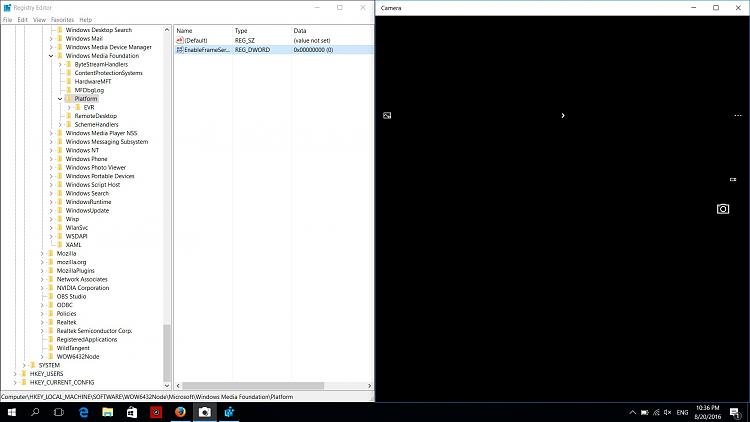New
#31
Asus camera shows black screen
-
-
New #32
-
New #33
-
New #34
-
New #35
Driver Status:
0180200A
DN_DRIVER_LOADED
DN_STARTED
DN_DISABLEABLE
DN_NT_ENUMERATOR
DN_NT_DRIVER
-
New #36
Asus says , not all webcams have Drivers as they are Built into Windows , you seem to have a Driver Installed, so I am thinking you have another issue such as M$ breaking Webcams in Windows 10 as I posted on Page 2.
Asus camera shows black screen - Page 2 - Windows 10 Forums
Are you comfortable editing the Registry ? I just found this fix that works for some people especially with Skype.
[Update] Rafael has figured out a workaround that should hopefully stop the freezing issue; if you are comfortable tweaking the registry, make this change.
Goto HKLM\SOFTWARE\WOW6432Node\Microsoft\Windows Media Foundation\Platform,
add DWORD “EnableFrameServerMode” and set to 0,
you will then need to restart Skype.
edit found another post showing how to do it:
Windows 10 freezing issue on webcams | Attractive Review
-
New #37
-
New #38
To be Sure
Can't it be physical problem , can it ?
-
-
New #39
I guess it is possible if you dropped the laptop or something like that.
did you try the Registry entry above ? Just do a Registry Key Backup before you do it incase you want to revert the setting.
With the Registry Editor Open , and you have navigated to the correct Key to modify , 1st goto
File>Export and make sure the Selected Branch button is selected 1st , like this :
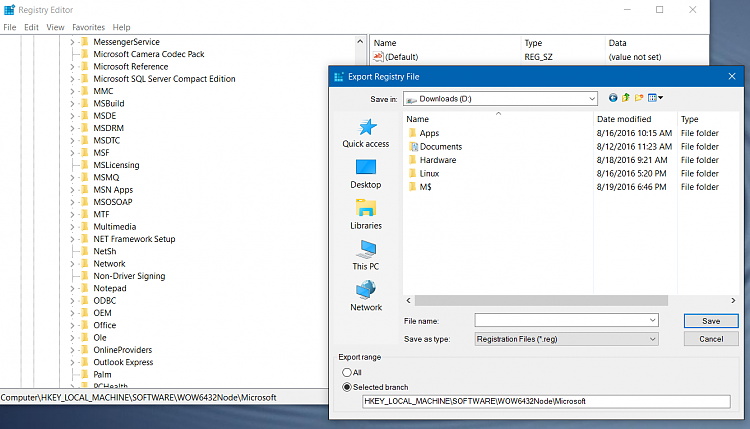
and hit SAVE. The Key is now saved , so you can make the modification above and try it safely , knowing you can just revert it back if needed by double clicking on the file you just saved.
Maybe someone on the Asus ROG Forum will know more ?
-
New #40
Related Discussions


 Quote
Quote