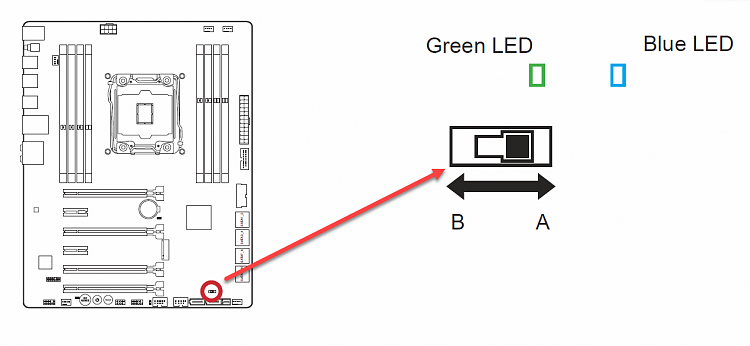New
#11
Where did you get the info it's an intel thing? Every single google points to a nvidia driver issue dating from back to 2002 to today, am I wrong? Even the logs are talking about displaydrivers. Also, my Windows install is literally 2 weeks old.
My chipsets and all the other Intel things are up to date (downloaded 5 days ago, and just now again (system restore)).
I restored my Windows to a point where I did not have the issue, but instead I am now getting blue screens (or I assume, it's just rebooting) instead of this crash. I am in the process of opening the dump (didn't have anything installed to read it), I can post back with it.
Edit: It did not generate a dump, this is an old dump file. I have no log entry, no dump file. PC just rebooted itself.


 Quote
Quote