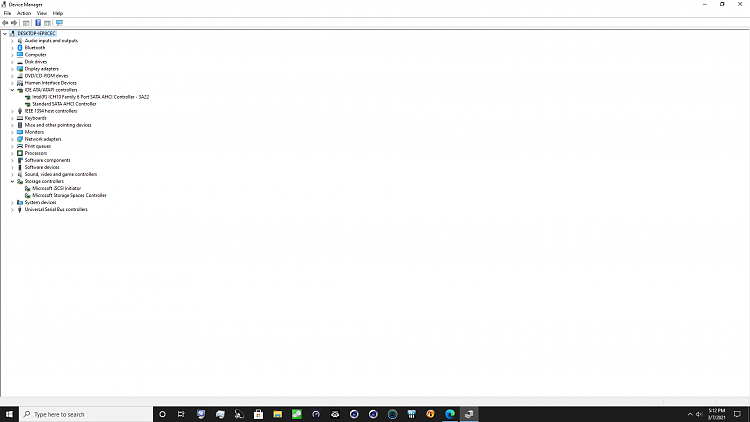New
#31
tried checking properties no policy tab, uninstalling the system devices Marvell 91xx driver the system won't boot, blue screen then after entering safe mode and reboot drives get recognized as IDE no trim and performance loss, I'm only seeing the Marvell driver for system devices in control panel I added it's bus number to the TreatAsInternalPort. reg. value but the safely remove USB icon is still present in tool bar with no devices listed under it
Last edited by Xenon 775; 07 Mar 2021 at 18:00.

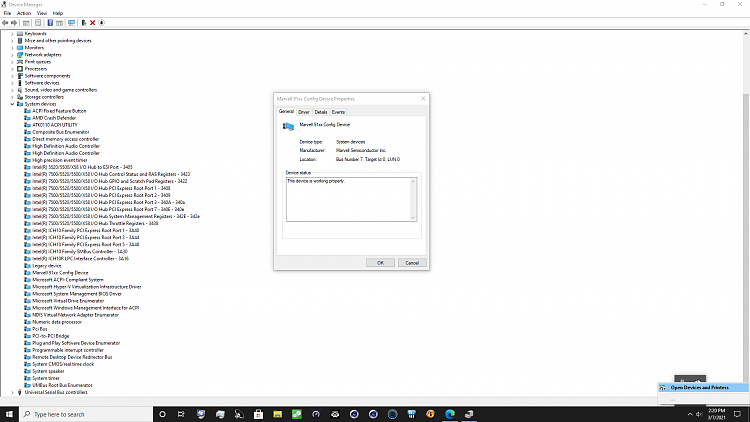


 Quote
Quote