Latest Realtek HD Audio Driver Version
-
8318 doesn't have MBAPO dlls too. I'm on 8308 with MBAPO, as that's works best for my Gigabyte board
Last edited by Warkratos; 08 Dec 2017 at 15:27.
-
-
I notice 8318 has the FMAPP application amongst its files.
I suggest anyone using 8318 to delete FMAPP as it is useless and can actually cause errors or lags (slows your computer). So delete these 2 files...
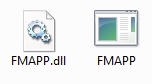
I have no idea why Realtek would re-introduce this useless application.
-
I suggest anyone using 8318 to delete FMAPP as it is useless and can actually cause errors or lags (slows your computer).
So, what is it exactly? I see it in C:\Program Files\Realtek\Audio\HDA but I have never seen it in task manager. Does it ever get executed at all?
*Update: After googling, I found that file is set to load only on certain systems like Lenovo and Acer notebooks. I found no mention of the file in the registry here.
-
-
I notice 8318 has the FMAPP application amongst its files.
I suggest anyone using 8318 to delete FMAPP as it is useless and can actually cause errors or lags (slows your computer). So delete these 2 files...
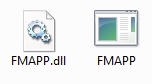
I have no idea why Realtek would re-introduce this useless application.
Hi asturias7,is the second file FMAPP.exe ? Does deleting them cause any entries in event viewer?
-
So, what is it exactly? I see it in C:\Program Files\Realtek\Audio\HDA but I have never seen it in task manager. Does it ever get executed at all?
It stands for Fortemedia Audio Processing Application.
It supposedly executes at computer startup and has been known to cause either mouse or keyboard lags.
More than this I don't know, but I do recall a past Realtek HD Audio update that included this application and my PC was lagging a bit.
-
Hi asturias7,is the second fileFMAPP.exe ? Does deleting them cause any entries in event viewer?
Hey DooGie, yes.
Tbh, I'm not sure if it is logged in the event viewer.
-
@asturias7 as an aside try out the 8318 drivers I posted a link to earlier and let me know what you think.
-
@
asturias7 as an aside try out the 8318 drivers I posted a link to earlier and let me know what you think.
Which drivers? I already downloaded an update, but I have yet to install it.
-
-
-
That's where I got my driver from and noticed in the files that FMAPP application.
Anyhow, I deleted both the .exe and the .dll files and will take a listen once I update...
btw, have you tried it? If so, any good?