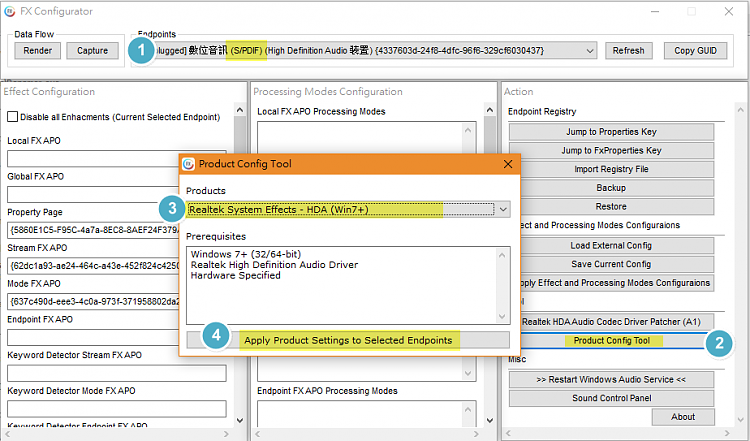New
#1261
Latest Realtek HD Audio Driver Version
-
-
New #1262
it is an HDA/SST combo driver but the 136.1Mb version supports only certain SUBSYSTEM IDs beginning with 1025 [Acer/Gateway/Packard Bell, etc.] and does not include the crucial HDXRT.INF file.
supported hardware IDs listed by this specific driver:
you need to use a 138Mb or higher package that includes the hdxrt.inf file for about any Realtek audio chipset - anything less than 138Mb size might be OEM specific and supports a certain subset of Realtek chipsets with supported hardware IDs and will not include the hdxrt.inf file.hdaudio\func_01&ven_10ec&dev_0295&subsys_10251171
intelaudio\func_01&ven_10ec&dev_0295&subsys_10251171
back to the drawing board, Brink. repost 8492 full featured version and take down the 8496 link
-
-
New #1264
please help me!
recently i bought a asus strix z370-g motherboard which costs more than 180€
it has a supremefx s1220 realtek chip onboard.
i tried to install the asus sonic III application because i need an equalizer for my soundsettings
i want to boost my bass when i use the headset etc.
it was hard for me to find out that asus disabled all soundsettings in the sonic III
when using the spif connector.
after that really bad experience i tried the realtek driver form the microsoft catalog
because i wanted back the realtek hd audio manager - this application i used also on my old asus motherboard
it has a buildin equalizer - this is all i need.
after installation the realtek icon was in the taskbar - but when i click on it, it seems that a branded
version of hd audio mangager opens - without equalizer i can only change some connection settings.
if nothing fix this problem i have to buy a pci-e soundcard because i need this equalizer.
i have also tried some equalizer application from the internet - all are bad! f.e. apo equalizer
i want to have the full version of the realtek hd audio manager with the equalizer - is that possible???
registry hack? or delete some branded settings file?
-
New #1265
Install Realtek HDA
8504_FF03 with Nahimic
** REMOVED **
Download APO Driver
Making Audio Enhancers Work on Windows | TechPowerUp Forums
Select SPDIF Endpoint -> Product Config Tool - > Realtek System EffectLast edited by Brink; 10 Aug 2018 at 11:28. Reason: removed unofficial direct download link
-
New #1266
This Realtek HDA Driver is for Sonic Studio 3 Desktop App
8504_FF03 with Nahimic
** REMOVED **
Try APO Driver to get Realtek System Effect over SPDIF if you don't want audio enahcers on specified endpoint
Making Audio Enhancers Work on Windows | TechPowerUp ForumsLast edited by Brink; 10 Aug 2018 at 11:29. Reason: removed unofficial direct download link
-
New #1267
-
New #1268
Does anyone else have a file/service called "ICEsoundService64" in System32 folder? I've this service running and every search i do indicates some virus but afaik i don't have none on my PC. Trying to figure if this is related to Realtek drivers
-
-
New #1269
-
Related Discussions