New
#1901
Latest Realtek HD Audio Driver Version
-
-
-
New #1903
Thnx. I'll second that!!!...for this PC at least.
I did try to install UAD a couple of days ago... but everything I tried failed. It was working fine, the sound was good, except when the headphones were connected the sound was not isolated to the headphones and it could be heard from both headphones and speakers. No setting could resolve it, so I restored my Macrium image and I'm back to the good old HDA one.
-
New #1904
I can just take my headset out of the whole realtek scenario as it's a Corsair USB one with a built in soundchip. That way I can set apps to either use my headset or my speakers. I don't particularly want to listen to Windows sounds so I have the headset as my default audio device and have the volume turned down then turn the volume up for gaming or youtube stuff. If listening to mp3s I use foobar2000 with it's default audio device set as Realtek Speakers.. So I can switch around with a couple of mouse clicks.
I don't particularly want to listen to Windows sounds so I have the headset as my default audio device and have the volume turned down then turn the volume up for gaming or youtube stuff. If listening to mp3s I use foobar2000 with it's default audio device set as Realtek Speakers.. So I can switch around with a couple of mouse clicks.
-
New #1905
For ASUS UAD Realtek drivers and Sonic Suite
- Realtek HD Audio Drivers (UAD - ASUS Nahimic) - Last version [15/01/2019] :
----Drivers : 6.0.1.8619 WHQL
----SS3 Extension Drivers : 1.1.4.55582 WHQL
----NH3/SS3 APO SoftwareComponent Drivers : 1.2.4.0 WHQL
[DRIVERS] Realtek HD Audio (UAD))
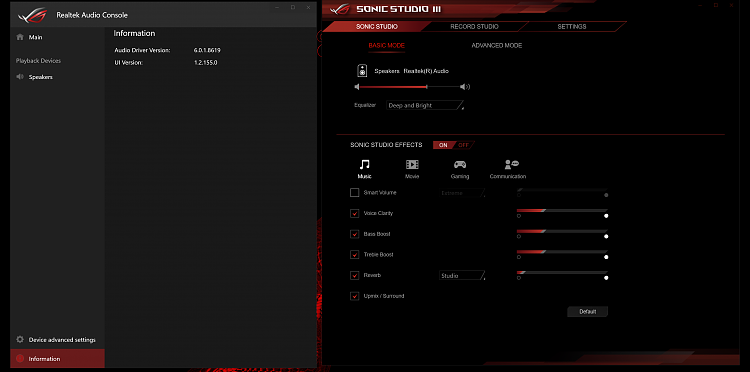
-
New #1906
Help me please!
Hello. I am new ın this site.Could anyone help me about this uptade?I am using windows 10 pro 64 bit and ı have msi 970A-G43 motherboard.What do ı need to do in order to upgrade my Realtek high definition audio.Thanks in advance
-
New #1907
-
New #1908
oh lucky ASRock users!
ASRock has just posted the v6.0.1.8619 FF00 HDA driver on their web site (found this listed for an ASRock B365 Phantom Gaming 4 motherboard in the Windows 7 64bit drivers section; the Windows 10 64bit drivers section lists the 8597 UAD driver instead for that board)
8612 recently mentioned on MUC but a UAD driver (not HDA); expect few to no new HDA drivers on MUC as most of the time, new drivers on there are usually UAD
Edit 1/23: Since I had v8606 HDA on most systems, I will definitely update to v8619 FF00 HDA and download the 8619 HDA driver from ASRock, not from Necacom (as what Soxa suggested earlier)Last edited by erpster4; 23 Jan 2019 at 12:41.
-
-
New #1909
-
Related Discussions


