New
#71
Latest Realtek HD Audio Driver Version
-
-
-
New #73
I am using the latest one from Gigabyte site.. this should not be a problem. If you want and you are interested in the problem.. you can check this :) - Aorus z370 g7 sounds problem realtek | GIGABYTE USA Forum (last post)
-
New #74
hello,
i am using MSI gaming pro ac Z370 Chipset with realtek 1220
I have issues with all the latest drivers.
I hear random cracking noise from my headephones audiotechnica m40x and edifier 1700bt stereo speakers.
When i uninstall realtek drivers windows automatically install version 8258 that works ok with no distortion or cracking noise.
anyone experiencing that problem with drivers and specific realtek soundcard?
-
-
New #76
You can completely remove individual drivers with this method. But, make sure to properly choose the correct driver.
Open the command prompt using Administrator privileges (explained here):
How to open a Windows 10 Elevated Command Prompt
Now, type in pnputil -e and then hit Enter.
You will see a list of drivers. Make sure you choose the right driver. they will look like this...
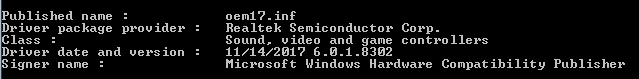
To delete the driver, you now need to type in pnputil.exe -d OemNUMBER.inf, substituting the word NUMBER with the number of the driver.
In the example I showed above, it would be 17.
So I would type in pnputil.exe -d Oem17.inf and then Enter.This completely removes a driver from your PC.
Hope this helps.
-
-
-
-
New #79
-
New #80
thank you asturias7 i deleted the old drivers and i did a clean install of 8279.
The sound is very good with these drivers.
Related Discussions


