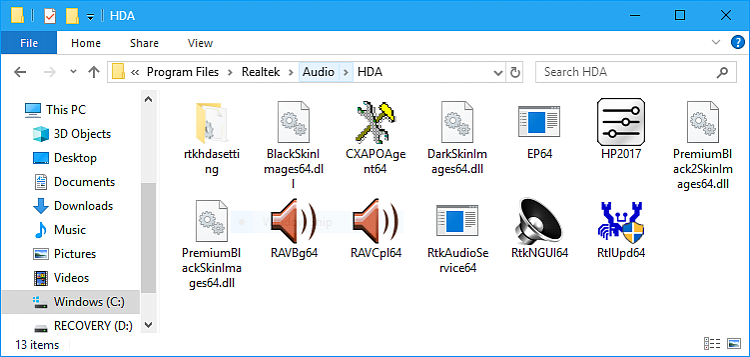Latest Realtek HD Audio Driver Version
-
![]()
I have another question.
My laptop as I mentioned comes with a program called HP audio control (it looks just like DTS audio control which I've had in the past). It seems to be a part of any realtec driver that gets installed on the laptop. There is no way to uninstall it (it is not in add/remove programs) other than to uninstall the driver. But once the driver - whether its the latest one my computer will naturally snag if I "update driver".. which if I remember correctly was .8383.. or the two on the HP site are installed, this HP audio control program comes back.
It doesn't sound bad at all as long as enhancements stay off and it obeys those settings which is not always the case depending on the driver. I was wondering though, is it possible to remove this program and either download something else or just control sound through the basic realtec driver windows? To do so does it require a specific realtec driver that does not have this HP audio control attached which so far my laptop seems reluctant to install? Or is it somehow built into the laptop? Thanks!
HP audio control:
Hopefully I'm correct on this. Your HP Audi Control is by Conexant.
The folder should be this one for the program:
C:\Program Files\Conexant\SA3\HP-NB-AIO
Have you tried to look for it and remove it from Programs and Features in Control Panel?
From start screen just type in Control Panel, then when you see Programs and Features click on it and search for your HP Audio.
If you find it there, right click on the program and Uninstall/Change should appear. Click on that and uninstall.
*Note: Sometimes a pre-installed program on your PC will have leftovers even after you uninstalled it. You might have to go deeper to completely remove those leftovers so it doesn't re-install after a system startup.
Btw, I have never heard of a Realtek HD Audio update/driver that installs HP Audio. What you're doing is simply installing the Realtek driver and your HP Audio Control will continue to remain on your system unless you completely remove it.
-
-
![]()
Hopefully I'm correct on this. Your HP Audi Control is by Conexant.
The folder should be this one for the program:
C:\Program Files\Conexant\SA3\HP-NB-AIO
Have you tried to look for it and remove it from Programs and Features in Control Panel?
From start screen just type in Control Panel, then when you see Programs and Features click on it and search for your HP Audio.
If you find it there, right click on the program and Uninstall/Change should appear. Click on that and uninstall.
*Note: Sometimes a pre-installed program on your PC will have leftovers even after you uninstalled it. You might have to go deeper to completely remove those leftovers so it doesn't re-install after a system startup.
Btw, I have never heard of a Realtek HD Audio update/driver that installs HP Audio. What you're doing is simply installing the Realtek driver and your HP Audio Control will continue to remain on your system unless you completely remove it.
Hi asturias7. I looked for this Conexant folder using file explorer in C:\Program Files\ and C:\Program Files (x86)\ and there is no Conexant folder there or anywhere on the machine. Added: I think it is installed only on certain models and there was a keylogger incident recently. Also, in program and features, there is no HP Audio control program listed or any audio program listed to uninstall other than the Realtek High Definition Audio Driver that is reflected in device manager. This is why I was thinking it it might be a part of various versions of the Realtek audio driver that this machine will allow installed. Because I can't find it as a separate program on the machine.
Update: Actually, there is an uninstall function if I right click it from the list of programs in start menu and probably also in Settings/Apps (wrong). I wonder what will happen if I uninstall it and also if I can get it back.
Last edited by tomseys; 31 Mar 2018 at 12:25.
-
![]()
Okay I can see now that HP Audio Control does appear to be part of the Realtek audio driver. I can see that by right clicking HP audio control from the list of programs in start menu and then click "more", "open file location"... this takes me to the shortcut, and then from there right click it and open file location and the location is the Realtek folder. It's in C:\Program Files\Realtek\Audio\HDA

Location:
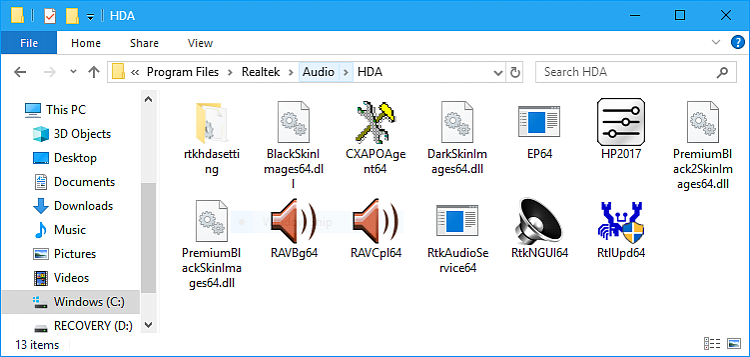
When this folder opens the actual file highlighted is the RTKngui64 icon which appears to be the exe file for the Realtek program/driver.
Added: as well, the shortcuts target is: "C:\Program Files\Realtek\Audio\HDA\RtkNGUI64.exe" /LAUNCH_BY_STARTMENU
I wonder if I can liberate HP Audio program from the Realtek driver by uninstalling it via its program listing in start menu or through Settings/Apps (nope) or if it will uninstall the whole realtek driver. If I can liberate it, I wonder if I can get it back if I want to. I guess I could do that using a driver reinstall in recovery manager if needed.
Update: No, there is no listing for HP audio control in Settings/Apps just Realtek High Definition Audio Driver (just like in control panel/programs/programs and features). The only uninstall option is like in the first screen shot, when right clicking on it in the start menu. I have a feeling it will uninstall the whole driver but maybe not.. I guess I could try it.
Last edited by tomseys; 31 Mar 2018 at 12:31.
-
-
![]()
Okay, I tried uninstalling HP audio control from the only place an uninstall is offered - the program listing in start menu and all it does is pushes you over to Control Panel\Programs\Programs and Features.. and the only option there is to uninstall the Realtek High Definition Audio Driver.
So it appears HP audio control is built it to the Realtek High Definition Audio Driver (8117) as offered by HP for this laptop and is not separable. I could uninstall the driver and attempt to try some other versions that the machine does not pick or hp versions like 8117 but so far my one attempt failed.. it stated I already have the best driver and would not let me install the latest version posted here.
I guess i could probably work this and get another version of the Realtek High Definition Audio Driver that does not have HP Audio Control built in installed on the computer (maybe esp if I get it from HP for another model) but I think I'm going to let it be. The sound of it is growing on me and I think it will do. And, after trying it both ways for a bit, I think it actually sounds better to me with "full range speakers" selected, which is the default.
Last edited by tomseys; 31 Mar 2018 at 12:34.
-
![]()
Okay, I tried uninstalling HP audio control from the only place an uninstall is offered - the program listing in start menu and all it does is pushes you over to Control Panel\Programs\Programs and Features.. and the only option there is to uninstall the Realtek High Definition Audio Driver.
So it appears HP audio control is built it to the Realtek High Definition Audio Driver (8117) as offered by HP for this laptop and is not separable. I could uninstall the driver and attempt to try some other versions that the machine does not pick or hp versions like 8117 but so far my one attempt failed.. it stated I already have the best driver and would not let me install the latest version posted here.
I guess i could probably work this and get another version of the Realtek High Definition Audio Driver that does not have HP Audio Control built in installed on the computer (maybe esp if I get it from HP for another model) but I think I'm going to let it be. The sound of it is growing on me and I think it will do. And, after trying it both ways for a bit, I think it actually sounds better to me with "full range speakers" selected, which is the default.
I found a new update for HP laptops, don't know if this would work on your system.
But, before you install it, I would suggest you do a system restore first so if it doesn't work you can revert back to how your system was before.
It's official from HP, an exe file.
Version 6.0.1.8356:
http://ftp.hp.com/pub/softpaq/sp85001-85500/sp85447.exe
-
I found a new update for HP laptops, don't know if this would work on your system.
But, before you install it, I would suggest you do a system restore first so if it doesn't work you can revert back to how your system was before.
It's official from HP, an exe file.
Version 6.0.1.8356:
http://ftp.hp.com/pub/softpaq/sp85001-85500/sp85447.exe
Thanks asturias7. I'm going to download it and keep it on the side for now. I may give it a try later. Thanks again.
-
Thanks asturias7. I'm going to download it and keep it on the side for now. I may give it a try later. Thanks again.
No problem. Good luck!
-
I gave it a try. I downloaded the file and created a restore point and initiated installation. The uninstall went okay but on the install I got this:

And the computer was not responsive for a bit so t hen I did a system restore twice and that failed/didn't complete because of an antivirus (i guess it doesn't communicate well with Windows Defender) so i think I'm going to try an image restore. Lesson for me is stick with the drivers that come with laptop or on HP site or computer finds.
Last edited by tomseys; 31 Mar 2018 at 17:25.
-
-
I gave it a try. I downloaded the file and created a restore point and initiated installation. The uninstall went okay but on the install I got this:
And the computer was not responsive for a bit so t hen I did a system restore twice and that failed/didn't complete because of an antivirus (i guess it doesn't communicate well with Windows Defender) so i think I'm going to try an image restore. Lesson for me is stick with the drivers that come with laptop or on HP site or computer finds.
Sorry to see you had problems. If anything, you can always consult this site for your HP product(s) and drivers:
HP Software and Driver Downloads for HP Printers, Laptops, Desktops and More | HP® Customer Support
-
Yeah that's where I get my drivers from for my model laptop as I mentioned earlier. Anyway, laptop is back to tip top shape. I'm going to just keep using the most up to date driver that came installed on laptop. It sounds pretty good. Thanks.