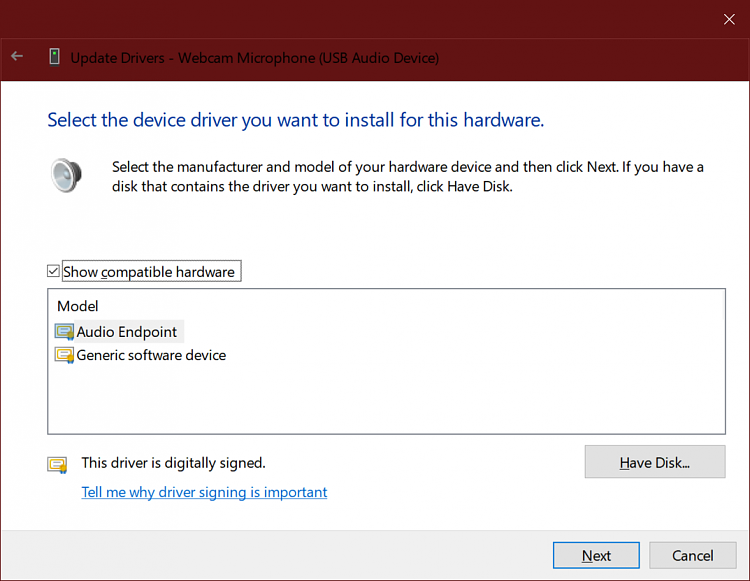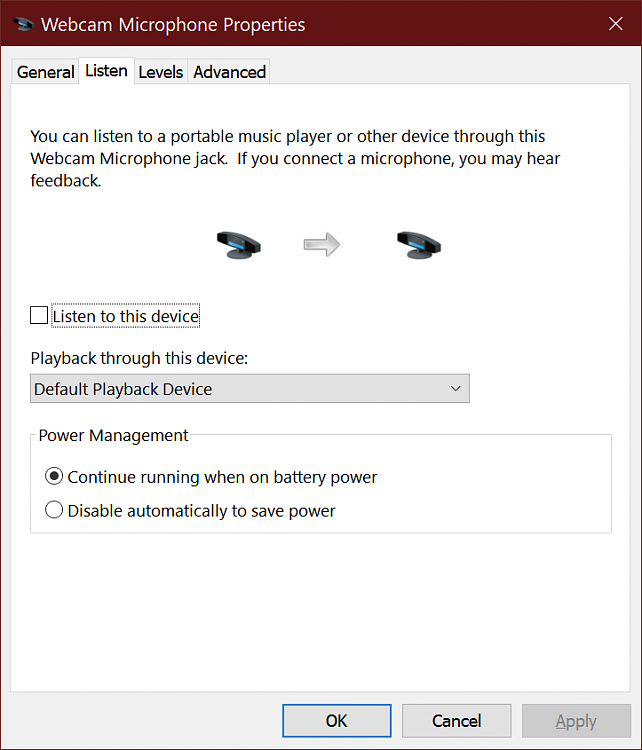New
#2721
Latest Realtek HD Audio Driver Version
-
-
-
New #2723
Ok , 8703 better then 8648...........?
( Bass and punch also better...?)
-
-
New #2725
I'm finding 8702.1 UAD pretty balanced, will try 8703 to see if they're any good/better...
-
New #2726
I tried that, nothing changed tbh, but when i tried to record voice to test if it is doing something, I hear a lot of static, and when i raise my voice it records me but you cant understand a thing what I am saying as it sounds like it is going through a guitar amp, distorted, but also quiet.
-
-
New #2728
The only conclusion I get from all this that those realtek drivers are messing up my audio, no matter which one I install from alanfox2000 github, from these new ones, I am having the same problem. Manufacturer site does not help as Asus decided to say F... You! for all people with Windows 8.1 and 10 and stopped giving audio drivers. The newest audio driver on their official support website is on the Windows 8 machine, I mean this laptop was focused on sound with Bang and Olufsen ICEpower and they just leave it like that with no updates. I suppose I cant install the driver for windows 8 on windows 10. Also saw someone on Asus support forums saying he lost MaxxAudio and other cool stuff when updating to Windows 10 and the support guy told him to go back to windows 8 to fix it. I mean, Jesus.
-
-
New #2729
I have other Windows 8/8.1 drivers on my old ASUS X54C laptop running Windows 10 with no problems.
You can try the older drivers if you want.
The thing is, these new drivers are effecting your headset mic and not the output. It might have to do with your mic?
I need to use my webcam's mic because my head set only has a single adapter for both mic and headset(the type that connect to a gaming consoles controller.) This will have to do until I can get me a Y-splitter.
-
New #2730
I will try those old ones, the thing is, that the new ones should have the maxxaudio but they don't. I can see the files in installation folders. I can't find the control panel anywhere after installation. Mic is good, I have a splitter cable, it comes with the headset and as I mentioned, with no trace of realtek driver on my W10, the mic works fine, clear, loud enough. I mean b4 W10 I used to have this:
- - - Updated - - -
So I tried and can't install those W8 ones, I get an error while installing. The original was 3.66 6.0.1.6886 driver.
Related Discussions