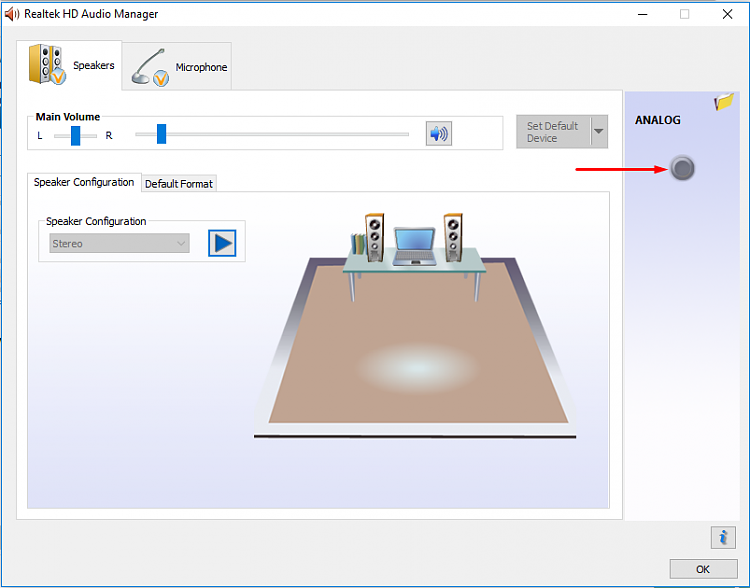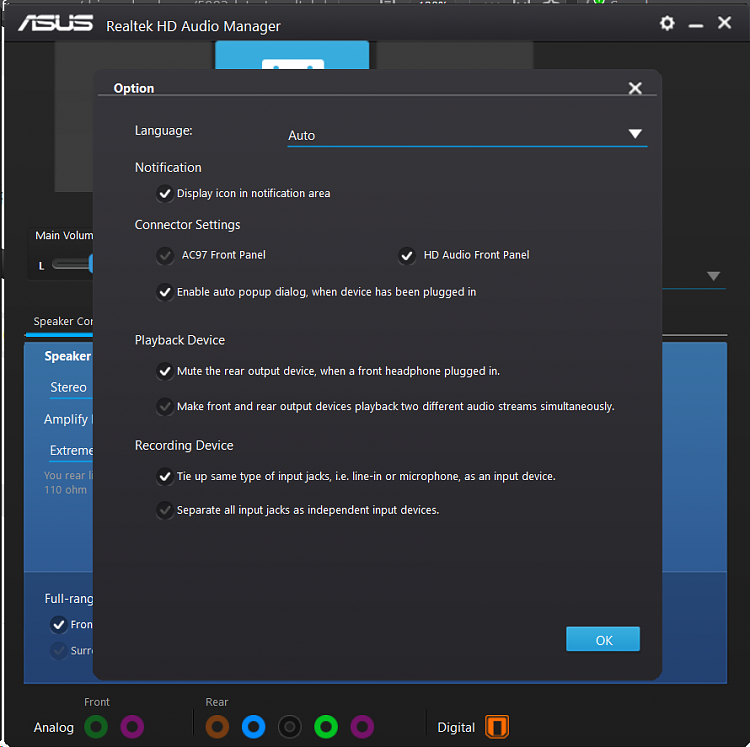Latest Realtek HD Audio Driver Version
-
8612 is the best sounding Realtek HD driver I've heard in a very long time. Maybe ever.

I agree 100% 
-
-
The only one I got working well with W10 on an old X58 board was the 6.0.1.8186 on Realtek's site.
-
There is no headphone audio on my Asus X451CA. I am using Windows 10 64bit. I've tried updating the audio drivers but no luck! Can anyone help me? Thanks.
-
-
There is no headphone audio on my Asus X451CA. I am using Windows 10 64bit. I've tried updating the audio drivers but no luck! Can anyone help me? Thanks.
Analog or USB headphones ?
-
Analog or USB headphones ?
Analog. When I open the Realtek HD Audio Manager the black Headphone button is greyed out! I came through this exact same issue last week and I had to reinstall Windows! Please help me!
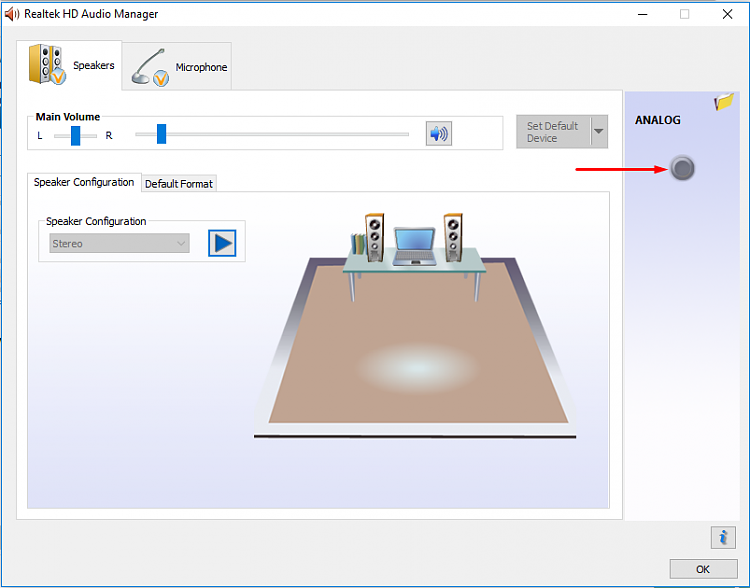
-
It's a bit different looking 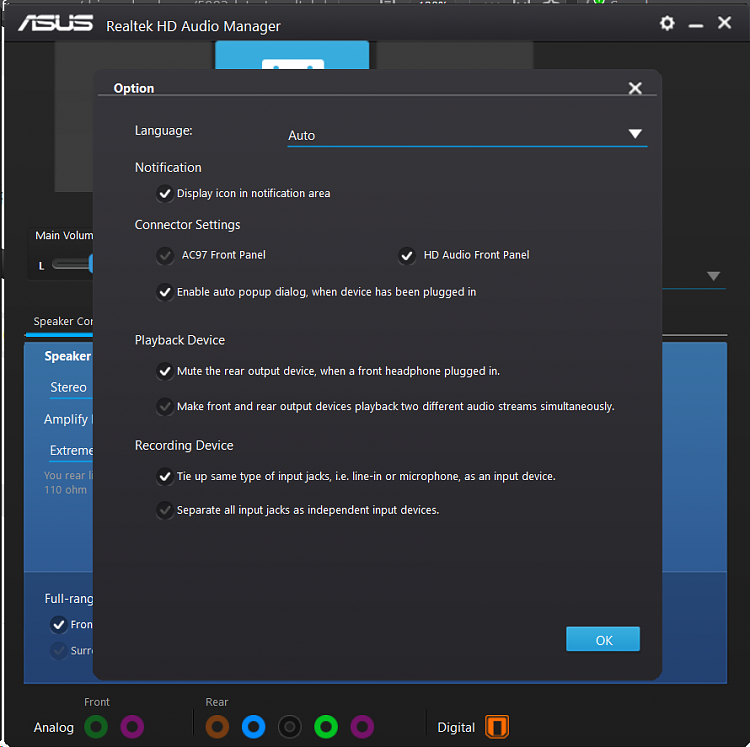 but should have similar options. Take note of "Enable auto popup dialog...... ". Does it notify you when headphones are inserted ?
but should have similar options. Take note of "Enable auto popup dialog...... ". Does it notify you when headphones are inserted ?
When you click on a speaker, does it produce sound ?
-
Analog. When I open the Realtek HD Audio Manager the black Headphone button is greyed out! I came through this exact same issue last week and I had to reinstall Windows! Please help me!
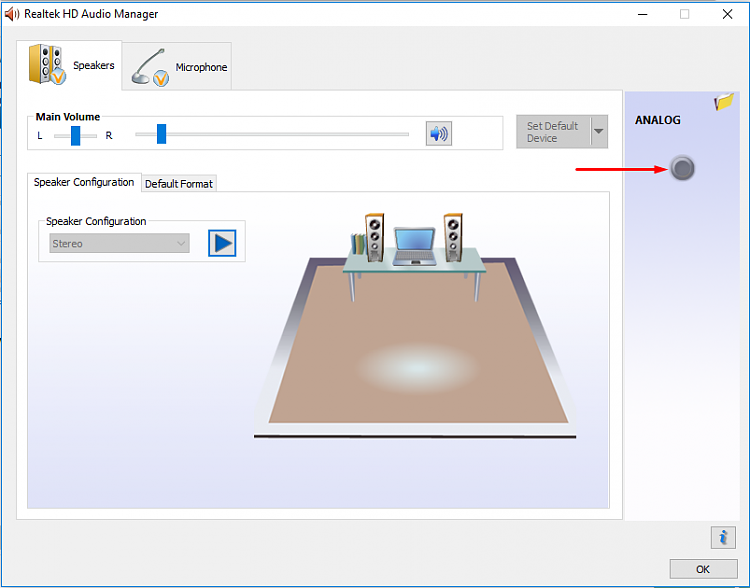
Above the ANALOG press the folder button and check the option "Disable front panel detection"
-
It's a bit different looking
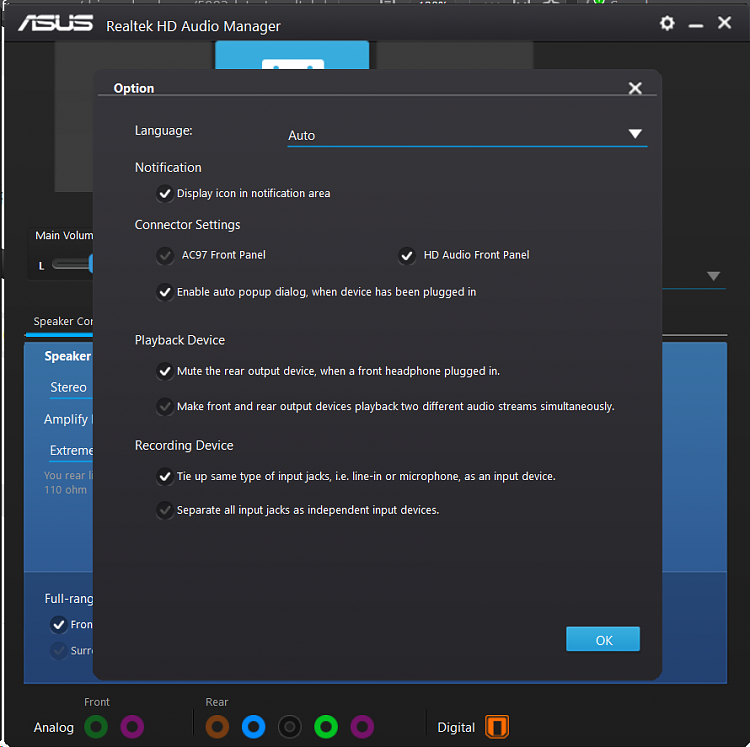
but should have similar options. Take note of "Enable auto popup dialog...... ". Does it notify you when headphones are inserted ?
When you click on a speaker, does it produce sound ?
Your one is really very different than mine! I've checked that option but it doesn't notify when I insert headphone! Laptop's speaker produces sound while the headphone is inserted.
-
-
Above the ANALOG press the folder button and check the option "Disable front panel detection"

There's no such option!
-
The only one I got working well with W10 on an old X58 board was the 6.0.1.8186 on Realtek's site.
I use the packaged drivers from Releases · alanfox2000/realtek-hda-release · GitHub
You have to do a bit of research to get the correct HD Audio driver installed.
Or, did you mean you got the UAD working with your X58 board?