New
#111
Latest Realtek HD Audio Driver Version
-
-
New #112
Just installed the .8308 drivers. And holy crap. They sound REALLY good. Hopefully Realtek doesn't screw it up with the next driver release, because the current sound quality is great. I really don't want to see RT screw it up.
-
New #113
-
New #114
-
New #115
That is exactly what the button does. (Screenshot is attached below, but the design is a little bit different since I have a MSI motherboard with an MSI audio design, and as such the Audio Manager looks a bit different, also, the reason why there are two Sound Effect tabs is because the 2nd one is for Nahimic Audio)

-
New #116
-
New #117
-
New #118
-
-
New #119
-
New #120
You can use the EQ from windows default dialogs too...some of the custom control panels are kind of a mess and are completely un-needed. I remove the following registry entry to stop them from running:
I use a bit of EQ on my crappy, bass heavy, but more comfy for long sessions, Phillips headset. On my Superlux HD668B, no EQ is needed...they rock...but squeeze a bit tight after a while.Code:[HKEY_LOCAL_MACHINE\SOFTWARE\Microsoft\Windows\CurrentVersion\Run] "RTHDVCPL"="\"C:\\Program Files\\Realtek\\Audio\\HDA\\RtkNGUI64.exe\" -s"
Hit the little button with "..." to get the sliders.
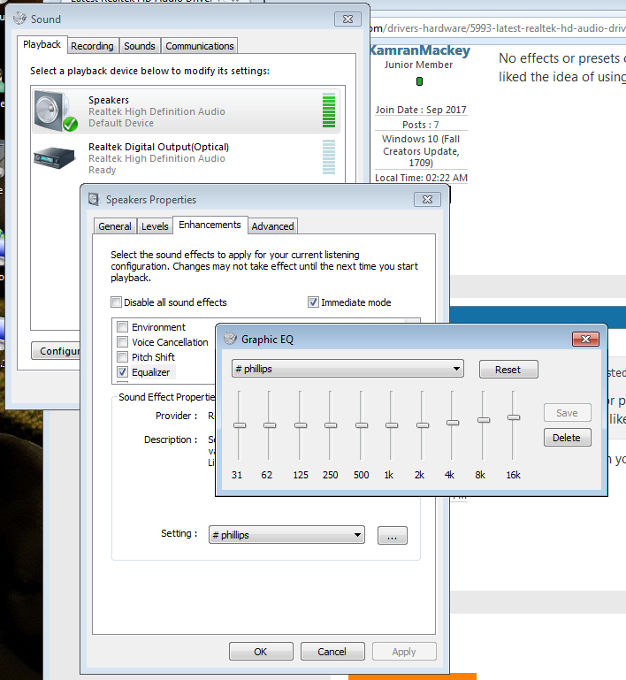
...and yes, that is Windows 7. The 'Windows 10' drivers worked perfectly on it. It's rockin' some Lamb Of God - Blood Of The Scribe right now...seriously rockin' it!
Related Discussions



