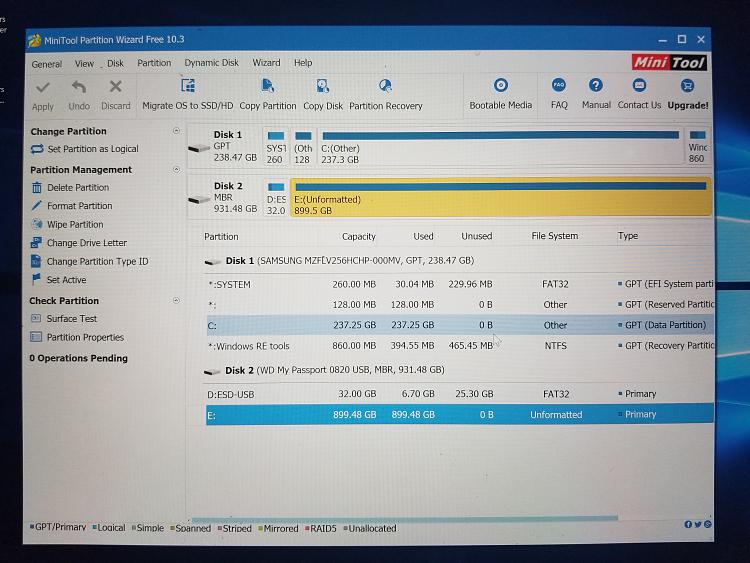New
#81
Hi.
It's my understanding that this older version has a fully-working partition recovery function and purchasing the software doesn't "unlock" anything additional. Additionally, the software I used to recover data on a drive with your exact problem was MiniTool's recovery software, not their partition manager software. Using the recovery software, I was able to identify the lost partition, and all the data showed as being available to recover. I guess this partition recovery software doesn't work in the same way. So, perhaps just sit back and wait for jumanji to get back to you with his testing instructions/results.


 Quote
Quote
 I also found the backup of the FAT32 partition at sector 2054 and killed it additionally, apart from killing the FAT32 MBR at sector 0. For some reason, it did not work. I was trying to go back to my first trial methodology of typing each and every sector field, when disaster struck.
I also found the backup of the FAT32 partition at sector 2054 and killed it additionally, apart from killing the FAT32 MBR at sector 0. For some reason, it did not work. I was trying to go back to my first trial methodology of typing each and every sector field, when disaster struck.