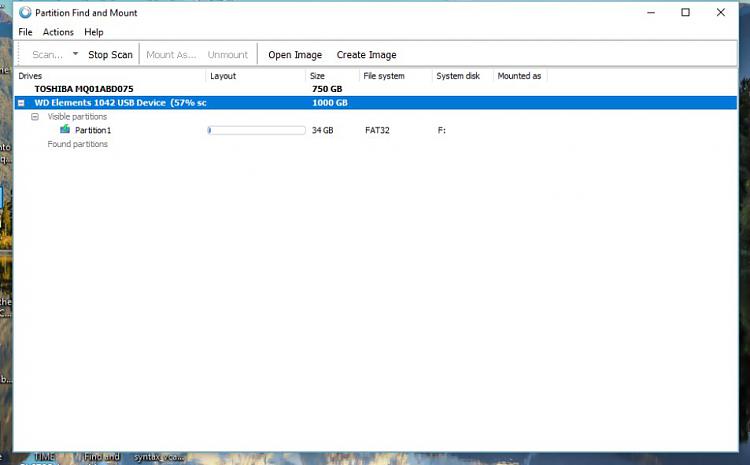New
#51
@dempa110
If you can go ahead with jumanji and get your data back for free, please go ahead with that.
I suggested MiniTool Power Data Recovery, not MiniTool Partition Wizard. Power Data Recovery would be able to recover the 899.5 unallocated partition and get your data back. I just did this a few weeks ago on a drive with the same situation as yours - I recovered the partition and all the data on it. But, like I said, it's about US$70.
The Best Data Recovery Software |Â*MiniTool Power Data Recovery
.
Using this program, selecting the Lost Partition Recovery option, and scanning the drive gave me the option to recover all the data on the original 500GB drive, and it was successful. I may have had 2 or 3 pictures that were corrupt, but all the other data was intact..and it was almost full when it was formatted to a 32GB ISO, just like yours.




 Quote
Quote
 .
.