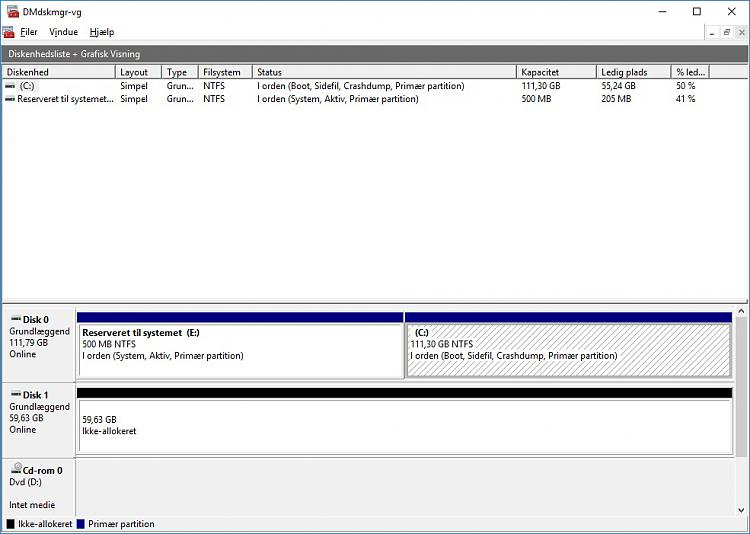New
#1
Basically: Windows update made my 2nd hard drive disappear
This is going to run long, so at first, a resume:
Win10, installed on a clean disk (which is small), with a second drive for real storage (because the first one can hold little except the OS).
Now, I *know* there are driver issues. Regardless, I ran windows update, it found some update to install, and when it was done doing that, my second drive was gone. It's there, of course, and I can make it visible, but not actually use it, because it's reserved.
The long story:
So I bought this computer 3 years ago. It was aging even then. It has a motherboard for which no win10 drivers exist. So that's a thing.
Regardless, it ran fine under win7. When I updated to win10 (it was free), it also ran fine for a long while, then destroyed my hard drive. No preamble or anything, just went from 0 to 100% destruction in an instant.
I installed another hard drive. It destroyed that too. So that was disappointing.
Thing is neither drive is *entirely* destroyed. I can access them every once in a while. So through a herculean effort, I got one of them running. Sort of. It would only boot if there was an installation disk in my dvd drive. And even that, only occasionally.
You realize of course that I'd not have put up with this if replacing the damned thing was an option.
Eventually, I scraped together enough for a new drive.
Installed win10 again. It worked. I got drivers for it that also seem to work. It's a little shaky about running games, but not, as such, prone to spontaneous selfdestruction. Yet.
So I've been running windows update in the vain hope that it'll suddenly realise what drivers I need. Yea.
And then it suddenly (yesterday) told me it had some new update to install.
I'd tell you what it was, except it insists no updates are installed. At all. But after I installed it, my second drive had gone.
Amusingly, it does somewhat feel like my motherboard is doing this to my drives just to spite me.
Anyone have any idea what's going on here?


 Quote
Quote