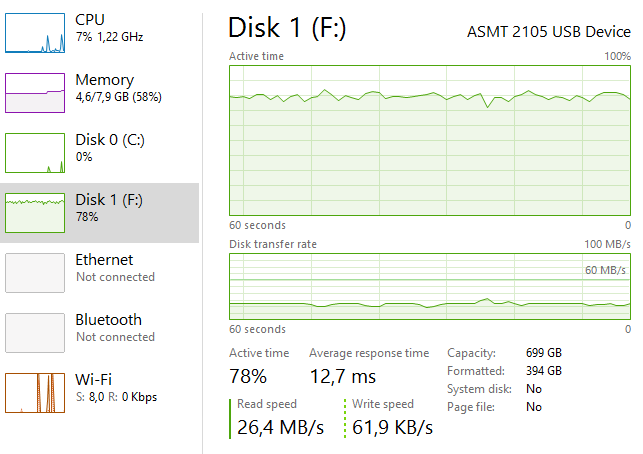New
#11
Not sure what you mean by EAsus picture. I will just list them
Pic 1: The C drive is the SSD as one partition. E and F is the hard drive. 750GB split into two partitions. E with 300GB and the rest on F.
Pic 2: Disk 1 is the SSD and Disk 2 is the hard drive. On that picture where you see on Disk 2 "*.System", I changed that one to say "None" instead of "Active" by clicking on the option to make it inactive.
The other pictures are self explanatory I think.


 Quote
Quote