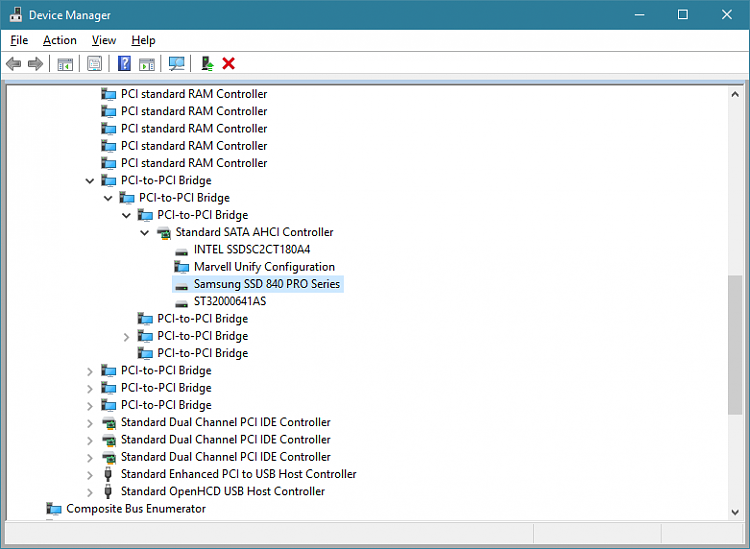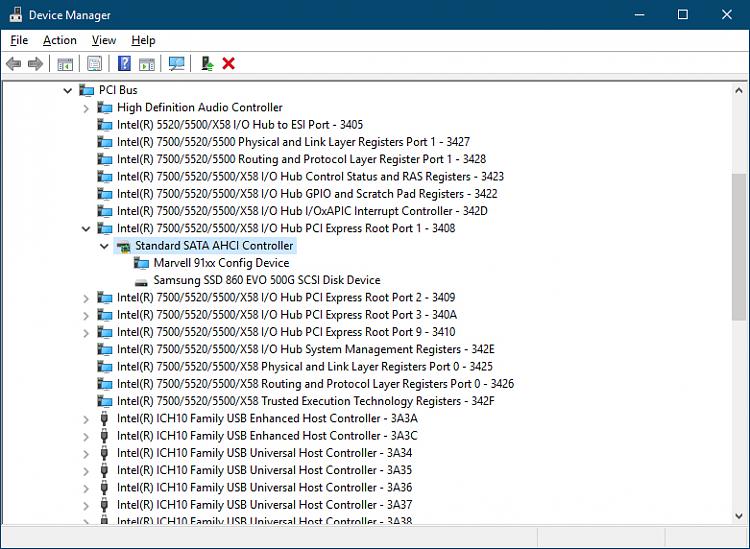New
#11
Marvell 91xx Config Missing Driver
-
-
New #12
-
New #13
Check your global TRIM status:
NTFS value should be 0.Code:fsutil behavior query disabledeletenotify
If not, you can enable TRIM for NTFS:
See Enable or Disable TRIM Support for Solid State Drives in Windows 10 | Tutorials for further info.Code:fsutil behavior set disabledeletenotify NTFS 0
-
New #14
-
New #15
-
-
New #17
-
New #18
Looks good, you should have trim enabled now. And if your ssd is visible in samsung magician, all is done.
-
-
-
New #20
Related Discussions


 Quote
Quote