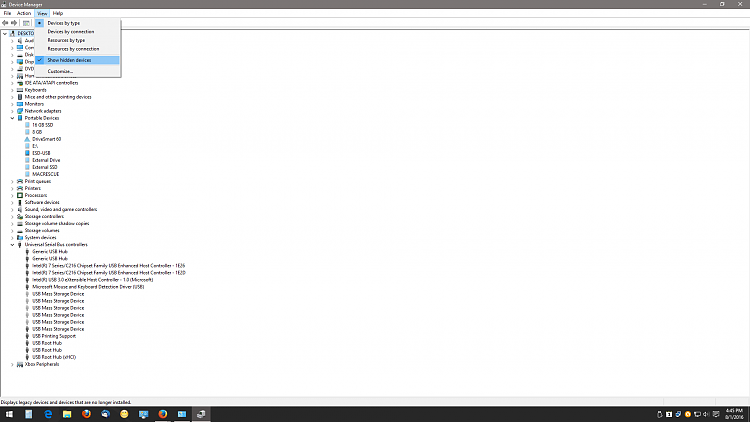New
#1
USB device not recognized
I have a Lenovo Android phone which after it self-upgraded it's software (customized Android UI) does not get recognized when it's plugged into my Lenovo G50 notebook. When plugged in, Windows gives "USB device not recognized" and the phone cannot be accessed. I've tried different USB ports, cables, uninstall/reinstall the driver, nothing works. I also tried the Win10 hardware troubleshooter feature multiple times to no avail. I'm at a loss how I might resolve this problem - and Lenovo Support forum is of no help. Any help is greatly appreciated. Below is the details in the Windows event log...
Log Name: Microsoft-Windows-Kernel-PnP/Configuration
Source: Microsoft-Windows-Kernel-PnP
Date: 7/31/2016 2:04:57 PM
Event ID: 400
Task Category: None
Level: Information
Keywords:
User: SYSTEM
Computer: DESKTOP-TOT92RJ
Description:
Device USB\VID_0000&PID_0002\5&2b47b14&0&3 was configured.
Driver Name: usb.inf
Class Guid: {36fc9e60-c465-11cf-8056-444553540000}
Driver Date: 06/21/2006
Driver Version: 10.0.10586.0
Driver Provider: Microsoft
Driver Section: BADDEVICE.Dev.NT
Driver Rank: 0xFF0000
Matching Device Id: USB\DEVICE_DESCRIPTOR_FAILURE
Outranked Drivers: usb.inf:USB\DEVICE_DESCRIPTOR_FAILURE:00FF2000
Device Updated: false
Parent Device: USB\ROOT_HUB30\4&34c3c5a1&0&0
Event Xml:
<Event xmlns="http://schemas.microsoft.com/win/2004/08/events/event">
<System>
<Provider Name="Microsoft-Windows-Kernel-PnP" Guid="{9C205A39-1250-487D-ABD7-E831C6290539}" />
<EventID>400</EventID>
<Version>0</Version>
<Level>4</Level>
<Task>0</Task>
<Opcode>0</Opcode>
<Keywords>0x4000000000000000</Keywords>
<TimeCreated SystemTime="2016-07-31T17:04:57.083340500Z" />
<EventRecordID>473</EventRecordID>
<Correlation />
<Execution ProcessID="4" ThreadID="4276" />
<Channel>Microsoft-Windows-Kernel-PnP/Configuration</Channel>
<Computer>DESKTOP-TOT92RJ</Computer>
<Security UserID="S-1-5-18" />
</System>
<EventData>
<Data Name="DeviceInstanceId">USB\VID_0000&PID_0002\5&2b47b14&0&3</Data>
<Data Name="DriverName">usb.inf</Data>
<Data Name="ClassGuid">{36FC9E60-C465-11CF-8056-444553540000}</Data>
<Data Name="DriverDate">06/21/2006</Data>
<Data Name="DriverVersion">10.0.10586.0</Data>
<Data Name="DriverProvider">Microsoft</Data>
<Data Name="DriverInbox">true</Data>
<Data Name="DriverSection">BADDEVICE.Dev.NT</Data>
<Data Name="DriverRank">0xff0000</Data>
<Data Name="MatchingDeviceId">USB\DEVICE_DESCRIPTOR_FAILURE</Data>
<Data Name="OutrankedDrivers">usb.inf:USB\DEVICE_DESCRIPTOR_FAILURE:00FF2000</Data>
<Data Name="DeviceUpdated">false</Data>
<Data Name="Status">0x0</Data>
<Data Name="ParentDeviceInstanceId">USB\ROOT_HUB30\4&34c3c5a1&0&0</Data>
</EventData>
</Event>


 Quote
Quote