New
#1
Synaptics touchpad V1.2 - no option for one-finger scrolling?
Hello,
I recently bought a Lenovo Y700 running W10. I am trying to get it set up the way I like and cannot find an option to use one-finger scrolling with my touchpad (two-finger scrolling is an option and works just fine).
I am updated to driver 19.0.19.1, but for some reason when I go to Mouse Properties it lists the driver version as 19.0.17.26. I'm not sure if this is related. Here are some screen caps of the driver discrepancy as well as the UI for the mouse, which has no option for one-finger scrolling. How do I enable this?
Thanks for any advice you can give me!

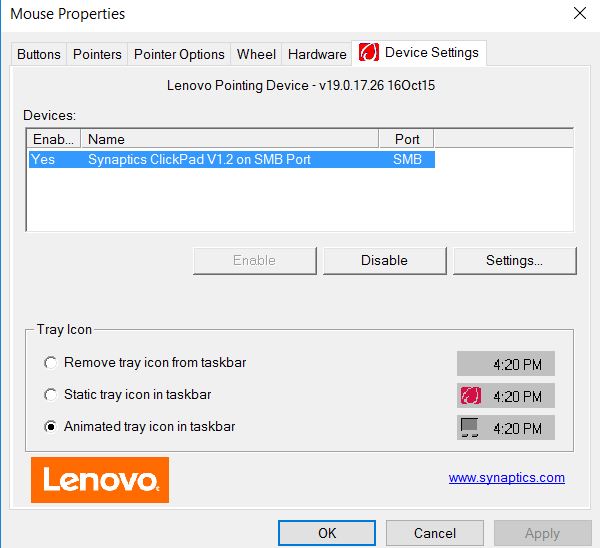
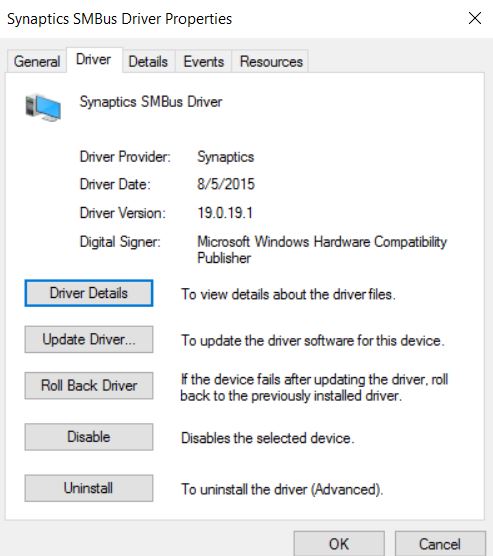
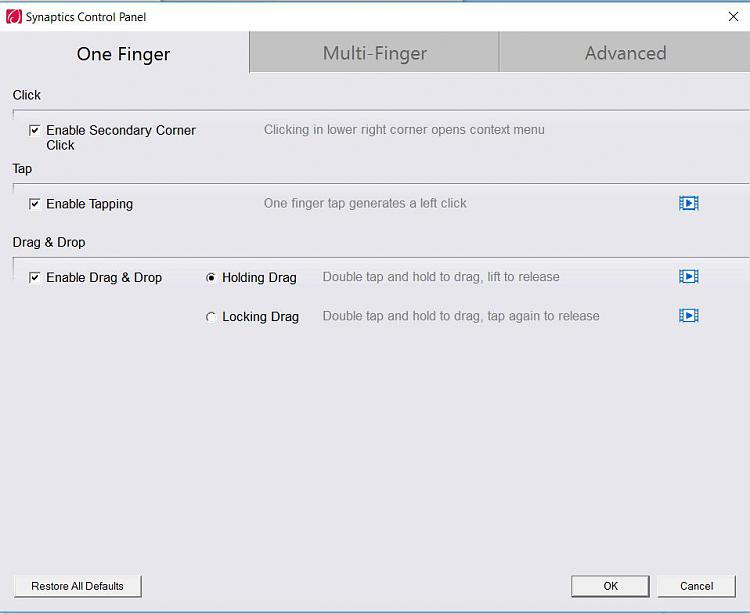
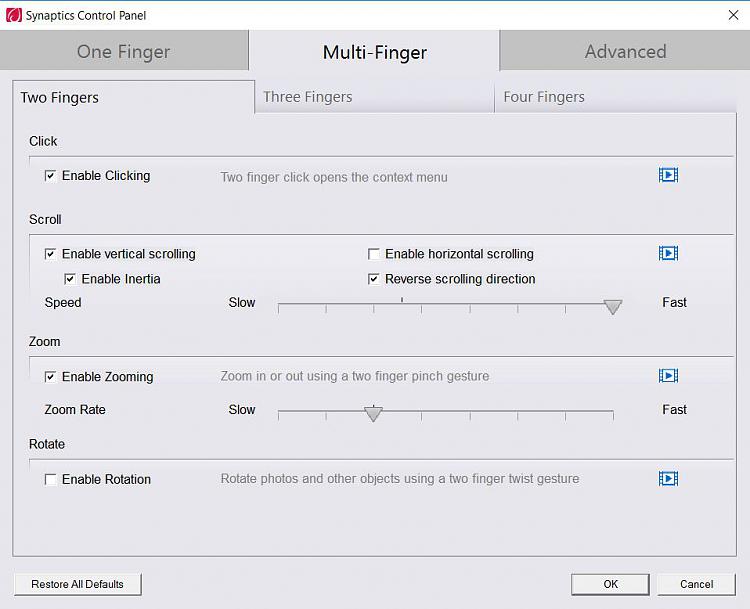

 Quote
Quote