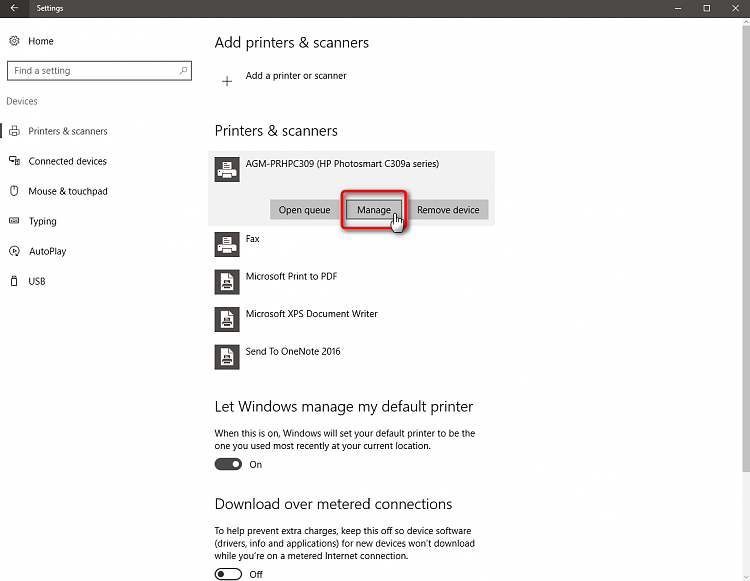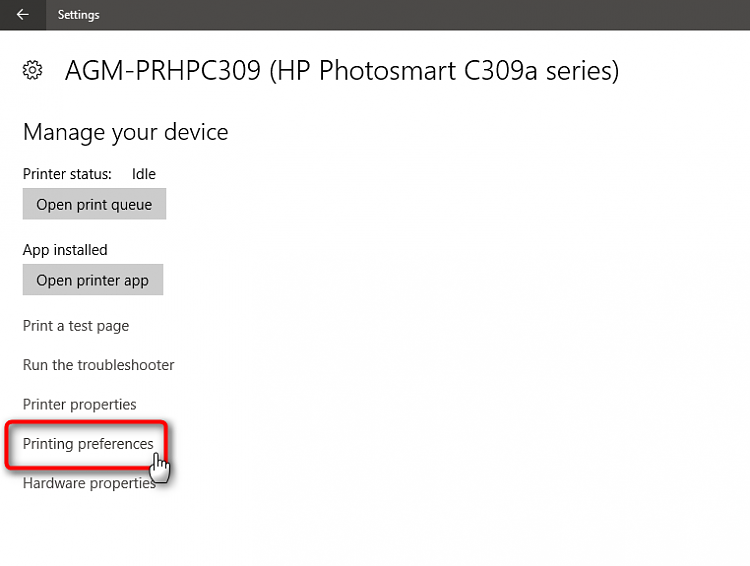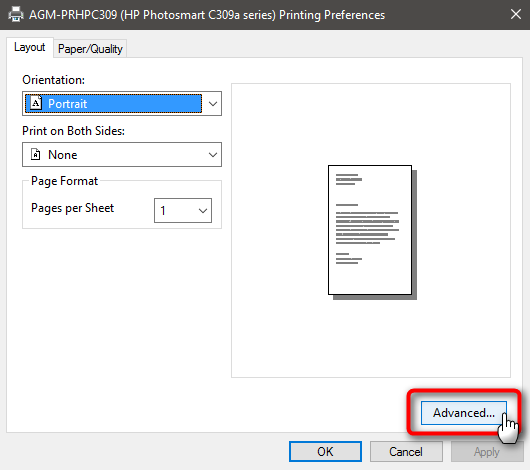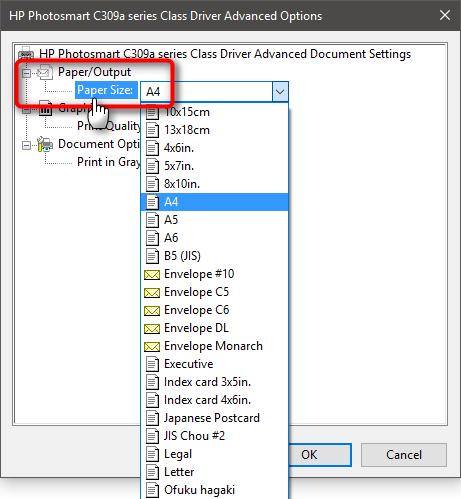New
#1
Changing the default paper size
How do you change the default paper size from letter to A4. ALL the paper I buy in the UK is A4 and the letter size, although only slightly out, throws out my formatting, particularly when I do a mail merge or print a document with a header or footer. Again, Help.


 Quote
Quote