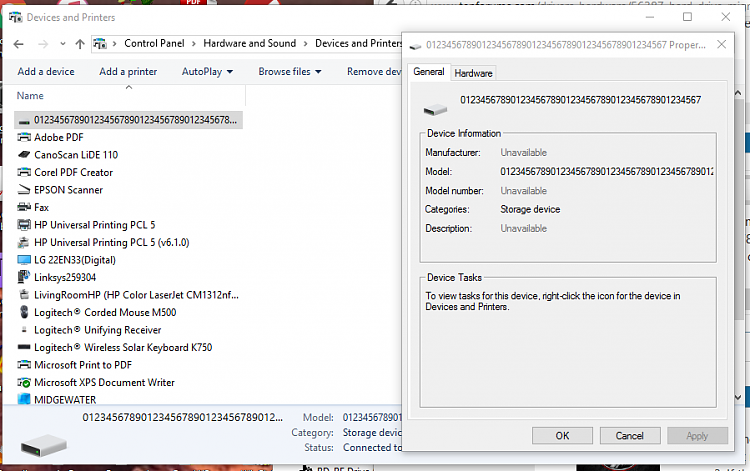New
#1
Hard drive migration problem: Windows gave a strange name to my HD
My device appears to be called: 012345678901234567890123456789012345678901234567
(not my idea :)). It is rather distressing, actually, and I am suspicious of a virus (I was without antivirus for a week, but was still behind a firewall). But there are these other problems with this hard drive, mentioned below.
It is my hard drive, a Hitachi, which was migrated from another computer, placed into an external enclosure, and linked to my PC using a USB 3 cable.
I would like to fix whatever it is that is causing these bizarre messages under its "properties" dialog. When there is a message that is different from "this device is working properly", it seems like a red flag.
- Device install requested
- Device SWD\WPDBUSENUM\{1835d153-4af3-11e6-9c19-806e6f6e6963}#0000000000007E00 requires further installation.
- Device not migrated
Device SWD\WPDBUSENUM\{1835d153-4af3-11e6-9c19-806e6f6e6963}#0000000000007E00 could not be
migrated.Last Device Instance Id: SWD\WPDBUSENUM
\_??_USBSTOR#DISK&VEN_KINGSTON&PROD_DT_HYPERX_3.0&REV_PMAP#AC220B505324BEA1F22F0183&0#
{53F56307-B6BF-11D0-94F2-00A0C91EFB8B}Class Guid: {EEC5AD98-8080-425F-922A-DABF3DE3F69A}Location Path:Migration Rank: 0xF000FFFF0000F102Present: falseStatus: 0xC0000719
3. Driver service added (WUDFWpdFs)
- Driver Management has concluded the process to add Service WUDFWpdFs for Device Instance ID SWD\WPDBUSENUM\{1835D153-4AF3-11E6-9C19-806E6F6E6963}#0000000000007E00 with the following status: 0.
- Device installed (wpdfs.inf)
- Driver Management concluded the process to install driver wpdfs.inf_amd64_3baf9736edf2c848\wpdfs.inf for Device Instance ID SWD\WPDBUSENUM\{1835D153-4AF3-11E6-9C19-806E6F6E6963}#0000000000007E00 with the following status: 0x0.
Any ideas what to do here? Please ignore the numbering. I had to set the messages in order of appearance. The numbers before the "Events" don't mean anything.
Paul


 Quote
Quote