New
#11
Microphone boost option not showing in Windows 10 sound options
-
-
-
New #13
Try installing the Audio Drivers from the Manufacturer , looks like C-Media from Pics for the Mic and the Realtek Drivers for the Soundcard as I see Windows 10 default Drivers etc from Windows Update , no idea if it will help but it maybe just the generic M$ Driver doesn't have all the features?
***Edit: Actually I would say to make sure of MB Revision and update all the Win 10 drivers for your board including the Chipset > 1st and the ME Driver 2nd then the other ones down the list.
Related Discussions

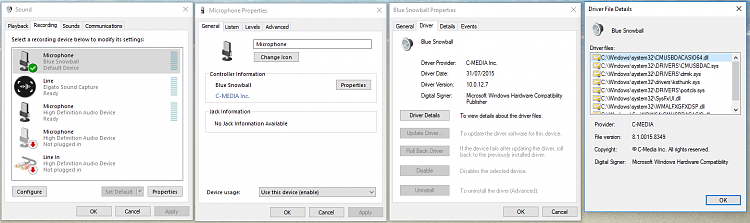



 Quote
Quote