New
#11
Have you tried any of these options?
How do I enable or disable my touchpad? - TOSHIBA FORUMS
From your user guide,
Satellite C40/C50/C70-B Series Windows 8.1 Users Guide
Press the F5 button.
Last edited by derekimo; 07 Jul 2016 at 21:20.

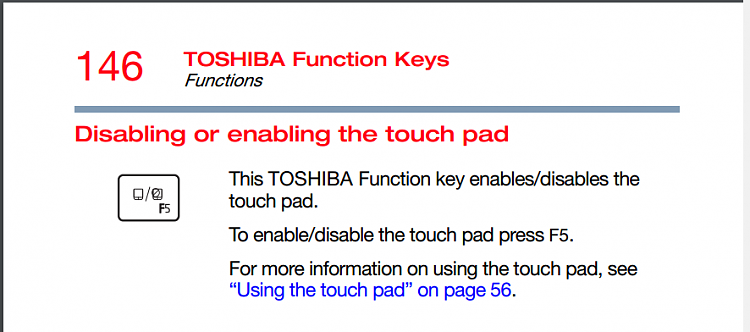

 Quote
Quote