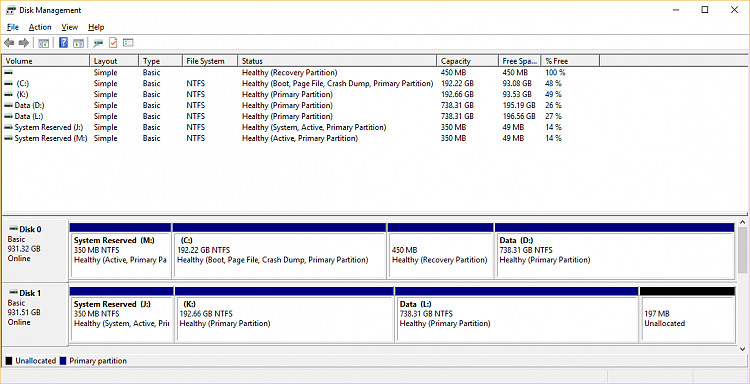New
#1
Drives C and D showing up twice -- as K and L
Hello. I was automatically upgraded from Windows 8.1 last night to Windows 10 (64 bit). My main drives C and D are now showing up twice in Windows Explorer -- as K and L. This is confusing the heck out of my backup tool. How do I get rid of these second instances? The drive is RAID 1 if that matters.
By the way, the suggestion elsewhere to remove the two DelegateFolders keys in the registry did NOT work. I rebooted twice.
Thanks for any help at all.


 Quote
Quote