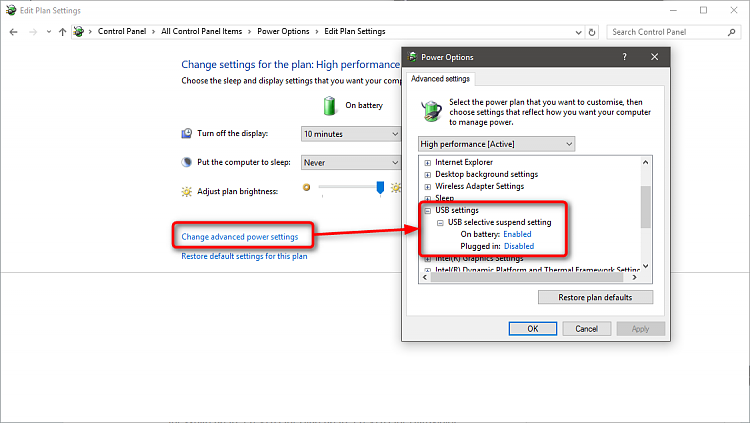Autoplay keeps pops up constantly for USB hub
-
Autoplay keeps pops up constantly for USB hub
A friend's laptop recently got upgraded to W10. Since that, an autoplay box has been popping up constantly in reference to an H: or I: drive. Disconnecting and reconnecting the USB hub attached to the laptop stops the message box, but on next boot it comes up again.
I've tried disabling power saving in Device Manager to no effect. Uninstalled the hub device there too and let Windows reinstall it; still no effect.
Anyone have an idea what's causing this? Cheers :)
-
-
There are two possible causes for this, assuming that the USB hub is not faulty.
First is the type of the hub, if it has external power source or not. My HP laptop can provide connected USB 3 external disk enough power for it to work effortless and without issues but problems start if I connect a hub without external power source to laptop's USB 3 port, then connect two external drives to this hub. Power the laptop can provide to hub is just enough but so close to the limits that the hub disconnects and reconnects all the time.
Another possible cause can be selective suspend, if it's enabled. On my laptops I disable it when plugged to external power source, enabling only when on battery power.
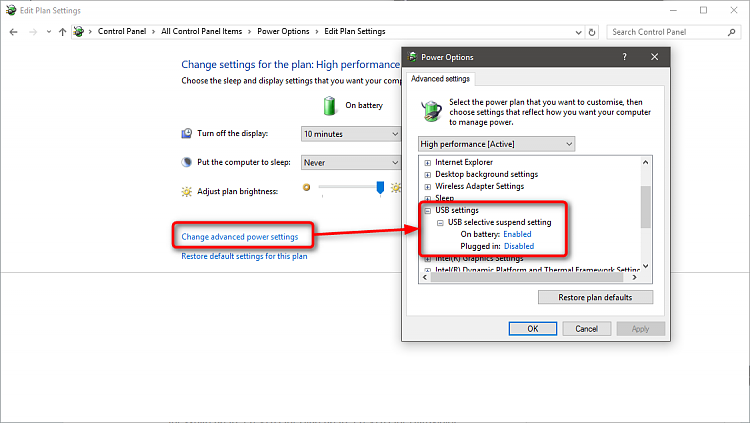
(Click to enlarge.)
Kari
-
Thanks, Kari. The hub is powered only by the laptop itself, and has USB speakers and a printer cable attached usually, with flash drives connected/disconnected occasionally. On Windows 8 there didn't seem to be any problem.
I'll check the USB selective suspend setting and see what happens.
Cheers :)
-
-
The selective suspend is by default enabled, that is quite often the reason why for instance external hard disks constantly disconnect / reconnect.
-
Hi Kari, I changed that setting and so far nothing has popped up unexpectedly from Windows 10's Autoplay.
So thanks, I think that fixed it :)
-
Nice! You are welcome, thanks for coming back to share the news.


 Quote
Quote