New
#1
one of my drive seems incompatable with one of my usb plug
Hi, I was experiencing an error 0x80070079 report when i was transferring a 13GB file from my computer to a usb drive through usb3.0 with a lightning bolt next to the ss symbol. I tried to format my drive, and too failed to succeed. Then i did some experiments, first, try to transfer the same file through the same port to a different drive, the result was a success, no problem there. Then try to first format then transfer the same file to the drive previous experiencing error with another usb plug with only the ss symbol, the result was a success too, then I repluged the same drive back to the one with ss lightning bolt, the problem occurred again. So whats the deal here?? are there anyway to fix this?? is it a windows 10 problem??
hope someone can help.
Many thanks!!
Keith


 Quote
Quote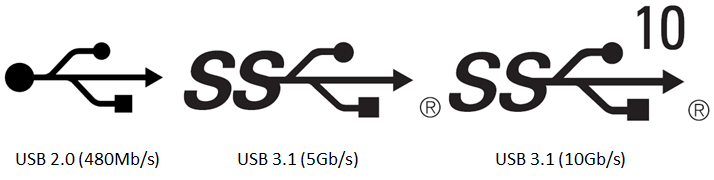
 )
)