New
#21
Ok, that rules out cables - thanks.
Thanks for the screen shot of DriveCleanup - you are definitely not launching it correctly
It should be really simple - don't over think it
Don't launch command prompt to execute the program.
Don't use Run
Use this as an example to get DriveCleanup to do it's job.
That's all there is to it.
Still, there's no guarantees that it will solve the issue ... it's a place to start trouble shooting
If you want to see if MS can help solve the issue, sure give them a call.
Keep in mind that going to different sites or calling MS makes it really hard to help you here on TenForums. The trouble shooting chain gets lost - one site tells you this, MS does that... TF members helping don't know what has been tried so there might be repeated suggestions that you've already tried. It gets frustrating for members on both sides of your monitor.
I'll stop posting suggestions until you get back from the MS session. Don't worry, I'm not quitting (I really only just got started).


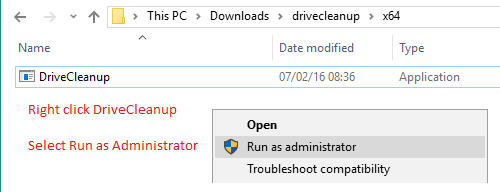

 Quote
Quote
