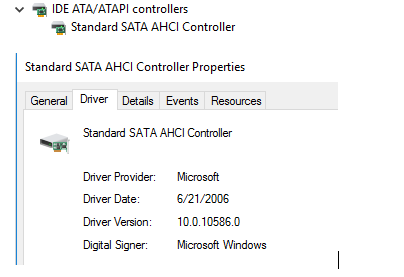New
#11
Yes the best driver is not always the latest by intel , which is why I check Fernando's site when I do a reinstall.
http://www.win-raid.com/t25f23-Which...D-drivers.html
iastorA.sys I think is for Raid systems while istor.sys is for AHCI systems...see Derekimo's post above in his pic, looks like he is still running version 10.X.X.X , on an AHCI system istorA.sys wont be active.
***Edit: the difference is drivers before 11.5 use iastor.sys and 11.5 up uses iastorA.sys (and iastorF.sys) for both Raid and AHCI
Fernando recommends version 11.2.0.1006 for just about every Chipset but the table in the 1st post makes it easy to decide.
Last edited by Kbird; 20 Jun 2016 at 14:44.


 Quote
Quote