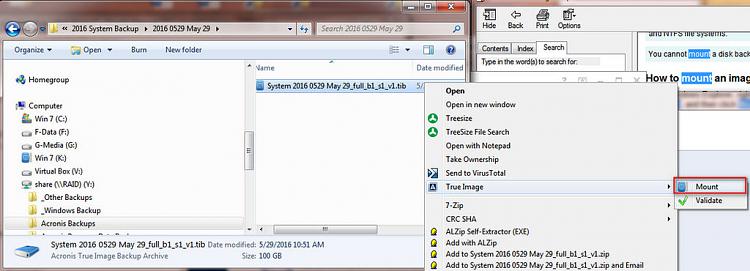New
#41
I suspect what you are saying that I have to restore the backed up partition and then mount it. That's quite different from what I said wouldn't work - accessing the partition backup in the Acronis .TIB file. Acronis provides and access (effectively, a driver) for things like File Explorer, Copy, etc. to access the file images in the backup file, but utilities like DD and RegScanner cannot use this capability. I don't have a spare partition lying waiting to receive a copy of the Acronis backup. But I think I'm about to do a full system restore of that backup anyway so I'll be able to run DD on the live system.


 Quote
Quote