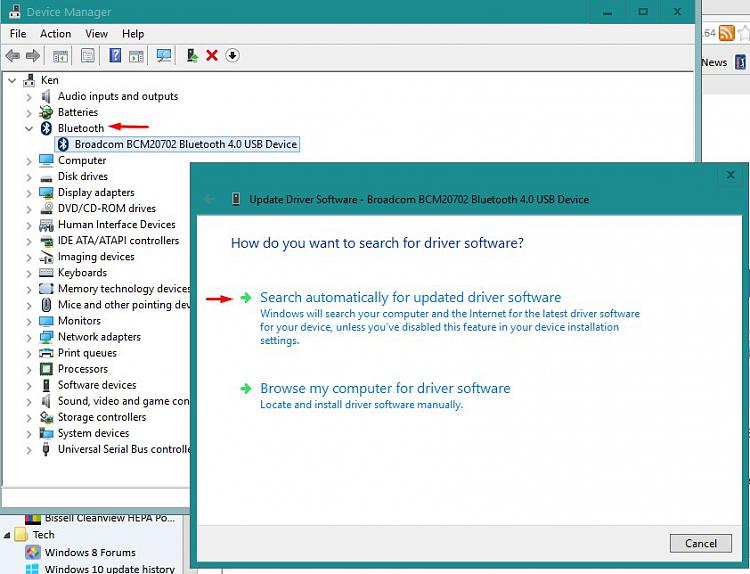New
#1
troubles with my Realtek WLAN/BlueTooth adapter
I still have a strange issue. A number of pages back I was able to set turn on automatic device driver installation from Windows Update. First the option was greyed out but now it is set to "Yes":
So far so good.
According to "Check for updates" no updates are available, so I assume also no driver updates are available.
However, when I run the wushowhide.diagcab tool, it reports many drivers are available:
I am having troubles with my Realtek WLAN/BlueTooth adapter, so I would like to try a driver update.
Anyone any idea how to install the drivers mentioned above? As Windows Update does not 'see' them.
It looks like the installation of drivers is still blocked, although the "Device installation settings" are set to "Yes".
(Could it have to do with the fact that under Device Installation Settings only "manufacturers' apps and custom icons" are mentioned, but no drivers?)
I hope someone knows how to resolve this. Thanks!

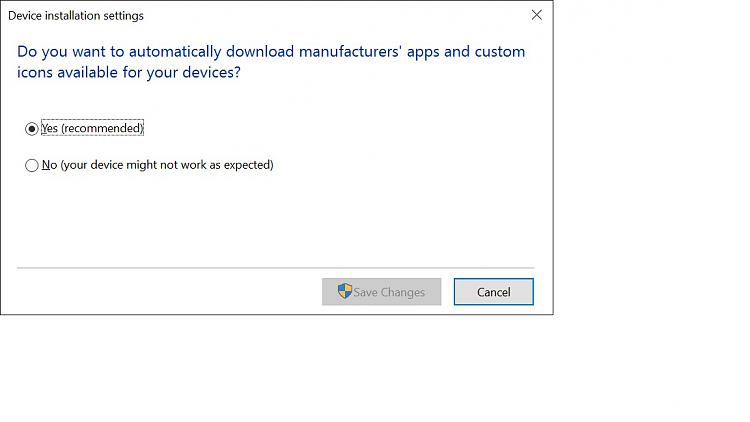
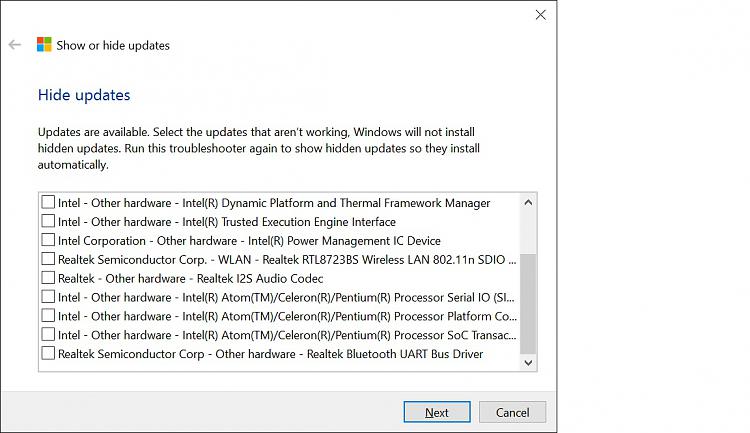

 Quote
Quote