New
#11
Yeah i always felt USB is the same as Plug n Play no need to reboot, unless a PS/2 keyboard. Along with batteries it was not detecting the receiver is why i told you to look in the Device manager and you can also look in Devices and Printers in the Control Panel to see if this is so when connected, use your mouse. If you do use the unifying software you can check it there if it connects and test it.


 Quote
Quote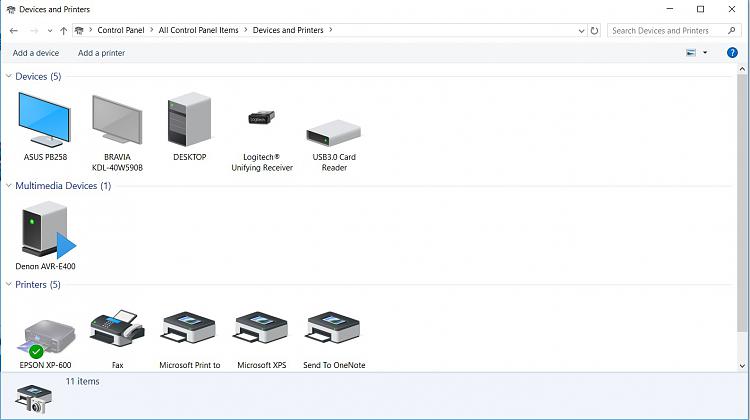
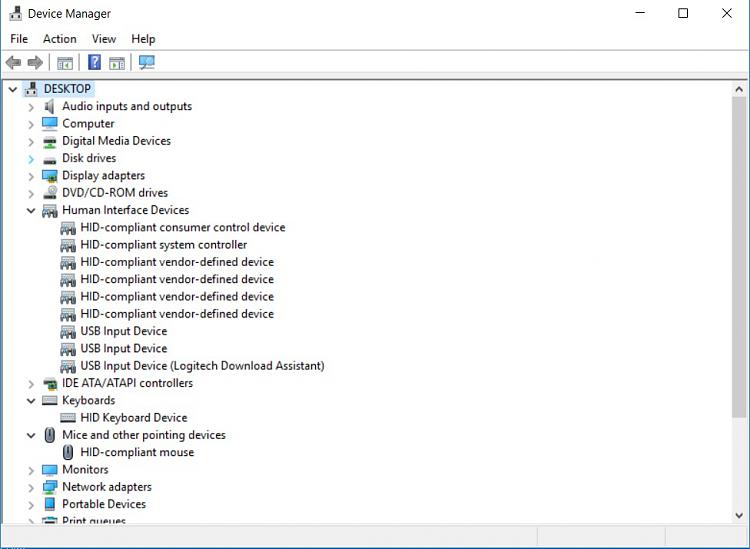
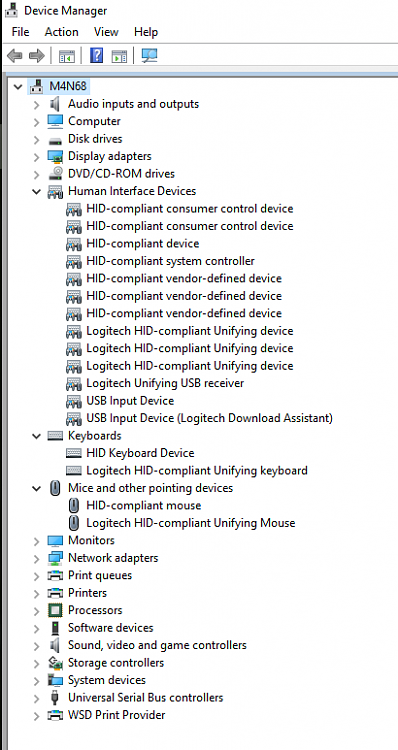
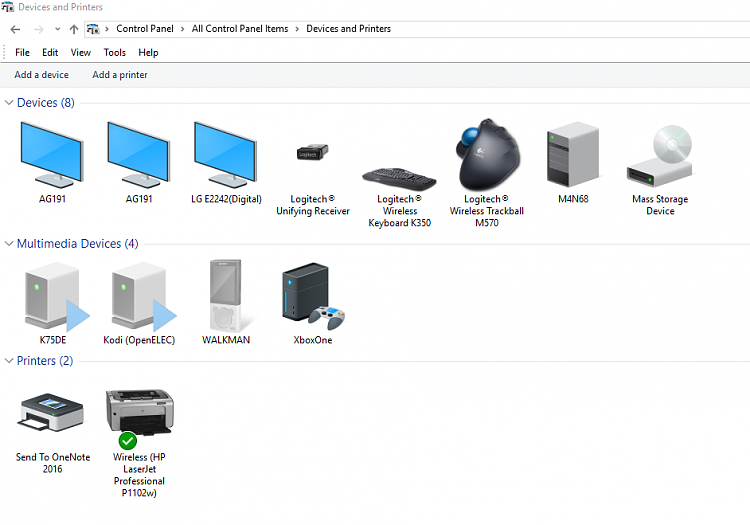
 . I would see your screen captures if i installed setpoint which installs the unifying software also, i never installed just the unifying myself.
. I would see your screen captures if i installed setpoint which installs the unifying software also, i never installed just the unifying myself. 
