New
#11
Hard drive not showing up in the navigation pane..??
-
-
New #12
Well the key thing is what happens when you try to access drive D by double clicking? Does it access it or do you get an error? That information would help alot.
-
New #13
This shows me all of my actual removable drives, but also includes the E:/ drive, which is a SATA drive like the ones that aren't showing up. Also, again, all 3 SATA drives showed up as removable before the clean install. Now only the one that was plugged in during the clean install is showing up as removable.
Seems that SATA drives plugged in during a clean install get considered removable, but after that they don't..??
-
New #14
I have mentioned a few times now that the drives work perfectly fine. They simply don't show up in the removable drive spot like they did previously, and I kinda liked having them there.
It's also just interesting to me that as of now 1 of 3 SATA drives is showing up as removable. Why that one?
-
New #15
Is there any difference between the SATA ports they are connected to on the motherboard? For example, one connected to an Intel SATA port, and the other 2 to Marvell SATA ports.
If so, see if having them connected to the same type of ports as the one showing as removable.
Identifying the SATA Ports on Your Desktop BoardLast edited by Brink; 17 Jun 2016 at 09:34. Reason: typo
-
-
New #17
Related Discussions

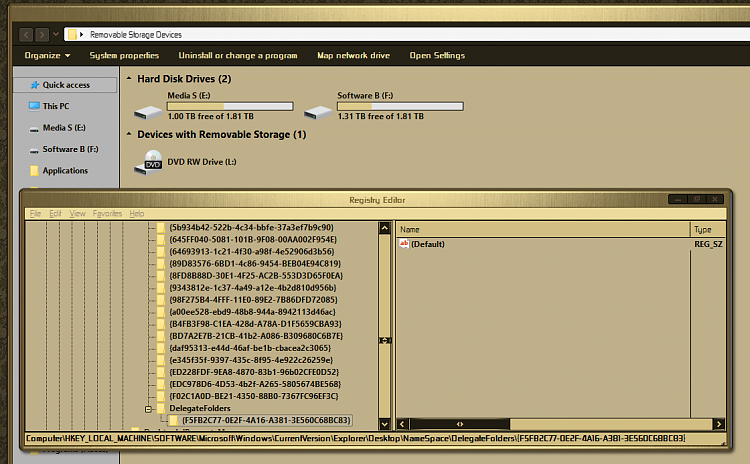

 Quote
Quote