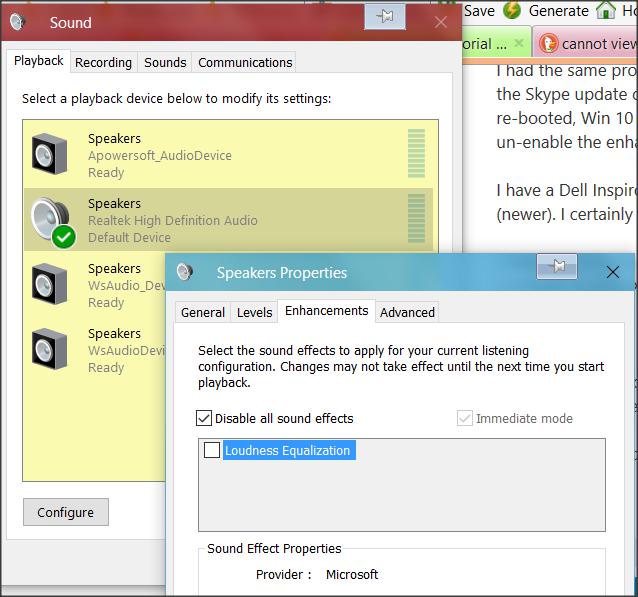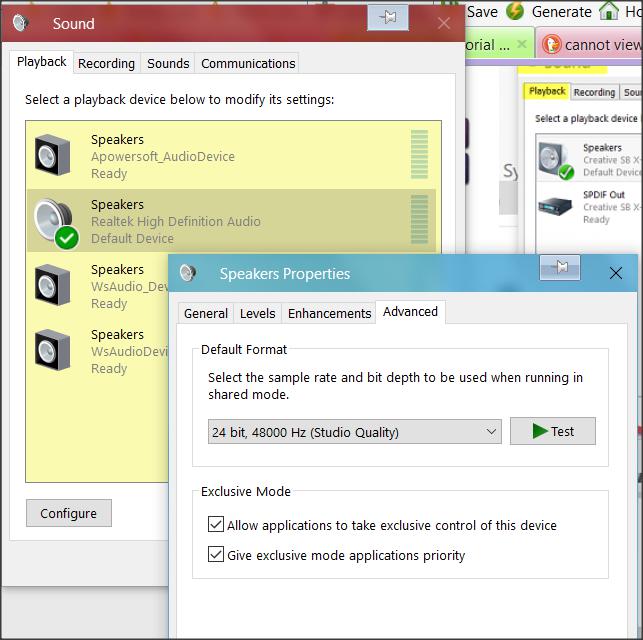New
#1
Where the audio chip location on Asus X550LD laptop motherboard?
My Asus X550LD laptop do not have any sound from internal speaker and headphone jack.
After update the driver,it still not working.
There is no any sound device found in device manager.
So I decide to open the laptop and see whether there have the internal audio chip or not.
But I don't know where is the audio chip location.
Because this laptop I just buy it from eBay.
Any expert had such information,please help me and provide me some information.
Thank you for taking a look.


 Quote
Quote