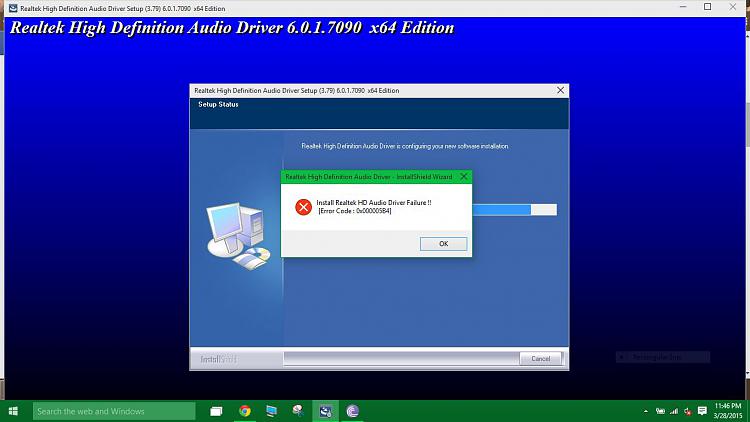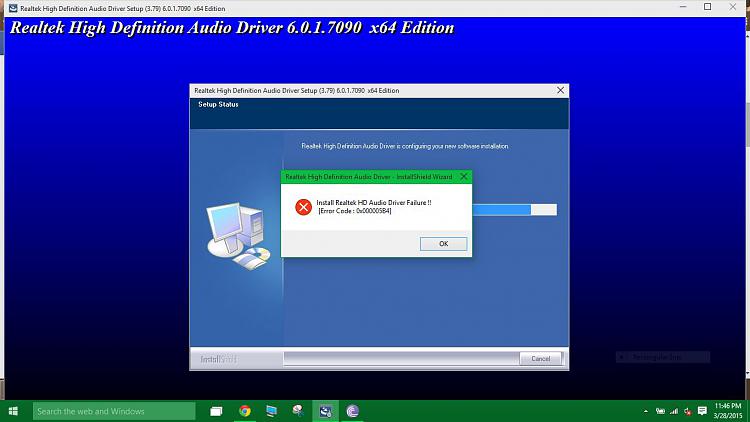No Audio on Windows 10 Technical Preview Build 10041
-
No Audio on Windows 10 Technical Preview Build 10041
-
-
You said you updated the driver, was this from you manufacturers/model site? I have a colleague that fixed his problem when the windows 8 version didn't work on a whim he tried the windows 7 version and it then worked.
-
You said you updated the driver, was this from you manufacturers/model site? I have a colleague that fixed his problem when the windows 8 version didn't work on a whim he tried the windows 7 version and it then worked.
Yes, 
-
-
-
Error Installing windows 7(64 bit) driver for realtek
-
-
Ok it didn't work for you. And if I understand you correctly; you have tried the Windows 8 version from this site? I personally had no sound problems with the default driver(from clean install) or after I installed the RealTek drivers for my ASUS X54C from ASUS.
-
I've got version 6.0.1.6710 installed and working:
-
-
Ok it didn't work for you. And if I understand you correctly; you have tried the Windows 8 version from this site? I personally had no sound problems with the default driver(from clean install) or after I installed the RealTek drivers for my ASUS X54C from ASUS.
Realtek Audio Driver for Windows 8.1 X64... same error... if there's no solution maybe i will go back to windows 8.1 T_T

-
You could try downloading the iso and clean installing... Download Windows 10 Technical Preview
Just down load the ISO and use 7Zip and extract it to a USB stick and boot to it(it should boot to UEFI if you one time boot to UEFI USB)


 Quote
Quote