New
#1
Can't Expand Windows Partition
-
-
New #2
Hello, is this a Windows 10 installation? Are you using legacy BIOS mode or UEFI?
There should at least be a 450Mb Recovery partition (part of Win 10) as well as your Windows partition, and a 100Mb partition if you're using UEFI.
Turning to extending the partition - that is
a. only possible where the unused area is contiguous with the partition you wish to extend. It isn't in your case.
b. altering the Windows partition from within Windows is not the way to do it. That would need to be done using bootable medium from a 3rd party partition manager.
-
New #3
You need to have an “unallocated disk space” to the right of the Partition\Volume you wish to extend on the same drive. Only when “unallocated disk space” is available “extend” option is highlighted or available.
Partition extending feature only works with contiguous space on the right side of the partition you would like to extend.
The only workaround to expand the partition or volume is this case is by using third-party partition editor which has more advanced features.
Here’s a few free disk partitioning software available:
EaseUS Partition Master
Paragon Partition Manager
GParted (Live CD image requires reboot)
Related Discussions

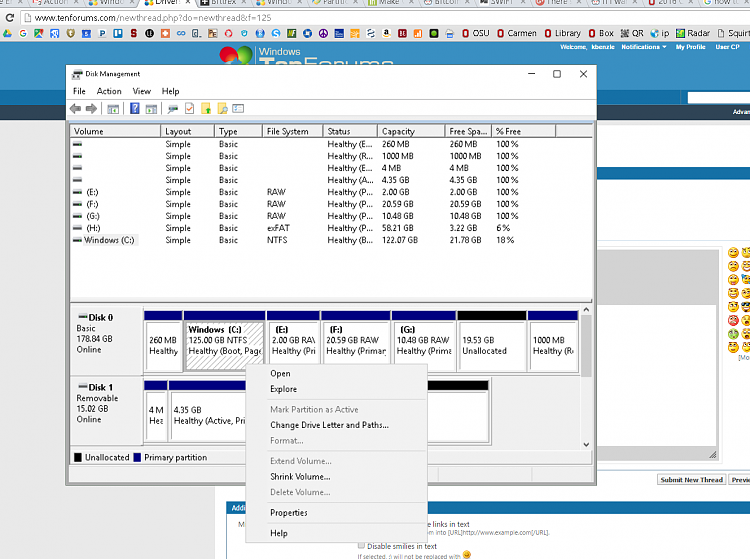

 Quote
Quote